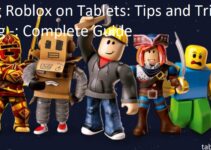Ever thought of playing Roblox on your tablet? You’re not alone! With so many tablets on the market and new features coming out all the time, it can be hard to keep up with what is compatible with Roblox.
In this guide, we’ll break down all you need to know to get the most out of your gaming experience.
The world of gaming is quickly advancing, which means you can now take your gaming experiences beyond the confines of your computer and even console. With the convenience and portability of tablets, players can get their fix on the go. There’s no need to carry around a bulky laptop or stay rooted in one place with a desktop tower.
Roblox, a global leader in online entertainment for gamers across all platforms, offers users a variety of gaming experiences on just about any device they can think of-including tablets. But what do you need to know before playing Roblox on tablet? This guide will take you through our top tips and tricks for getting the most out of Roblox on tablet. Keep reading to find out what makes Roblox so special for tablet gamers.

Explanation of Roblox
Roblox is an online platform that allows players from all over the world to create and play user-generated 3D games and virtual worlds. It’s designed for kids of all ages and provides a powerful, entertaining experience for both casual players and builders. Every day, millions of people log in to Roblox to enjoy a variety of experiences ranging from 2D puzzle games to massive 3D massively multiplayer online (MMO) adventures. All games are built using Roblox Studio, the game building tools provided by Roblox free of charge.
The platform also includes an expansive catalog of avatar customizations, downloadable game content, in-game purchases, developer tracking tools such as analytics and bug reporting systems, as well as a currency system called ROBUX. This currency system enables players to buy virtual items such as special in-game costumes or rewards after completing ultra rare tasks called achievements.
One great feature about Roblox is its availability on different platforms – it’s available on computers through a web browser or by downloading the desktop app version (which can be used with Microsoft Windows operating systems). Mobile versions allow you to play on phones or tablets while connected with Wifi/network data connection.
Importance of Roblox on tablets
Tablets are becoming increasingly popular in today’s world, and with the rise of the tablet market comes the need for a whole range of applications to be compatible with them. Roblox is no exception, as more and more people turn to tablets for their gaming needs. Playing Roblox on your tablet can provide a great gaming experience due to the portability, convenience and touchscreen capabilities of tablets.
With improved mobile technology and increased screen sizes, playing Roblox on a tablet can be an immersive experience similar to that found on gaming consoles. You’ll get access to all your favorite games while enjoying top tier graphics thanks to improved hardware like improved GPUs, increasing processor speeds and efficient battery life. And that’s not all! You can also communicate with friends through chat channels or participate in user-created events with your avatar.
With its vast selection of games, ability to customize user avatars and now ability play on tablets, it is safe to say that Roblox has established itself as one the most widely used virtual game worlds available today.
Purpose of the guide
The purpose of this guide is to provide a complete overview of using Roblox on tablets, from downloading the app to playing games. We’ll cover all the features available in the game and the terms of service for players. We’ll also discuss any concerns that you might have with Roblox, such as safety and content moderation, before you let your child play.
By following this guide, you should be able to help your child discover new and exciting ways to explore their creativity while playing on a tablet device.
System Requirements for Roblox on Tablets

Roblox on tablets is currently available to play on iOS and Android devices powered by the following configurations:
For iOS:
- Devices must run iOS 9.0 or later
- Supported hardware includes iPad 2 and newer, iPad mini, iPhone 5s and newer, Recent iPod Touch
- At least 2 GB of RAM is recommended to maintain a smooth gaming experience
For Android:
- Devices must run KitKat 4.4 or higher (API level 19)
- ARMv7 processor with Vector FPU – Neon Extension instruction set (or equivalent performance)
- 1 GB of RAM is recommended to maintain a smooth gaming experience
Operating System Requirements
Before you can begin playing Roblox on tablets, you’ll need to make sure that your device meets the minimum requirements. Generally, tablets and iPads running Windows 10 or Android 8.0+ will be able to handle the game sufficiently. Older versions may still be able to support the game but may experience lags or other issues.
Additionally, in order to get access to all the features of Roblox on tablets and iPads, it’s necessary that your device be running a compatible version of either operating system. You can use the official Roblox Support page to check if your device meets these requirements: [insert link].
Once you’ve confirmed that your tablet or iPad is supported by Roblox and meets the operating system requirements, you’re ready to download and install the game!
Hardware Requirements
Tablets are designed to be lightweight and portable, but they’re also capable of running some of the most powerful games available. Roblox is one of these games – available on both iPhones and iPads. To play it, you’ll need to make sure your device has the right hardware requirements:
Operating System: All devices must run at least iOS 9 or higher.
Memory/RAM: A minimum of 1GB RAM is required for Roblox to run properly on a tablet device.
Storage: You must have at least 20MB of free hard disk space available for download and installation. Some players find it beneficial to upgrade their storage solution with larger external or cloud-based solutions to install more games and minimize loading times.
Graphics Technology: Roblox requires an advanced graphics technology called Metal or Open GLES 2.0 for optimal performance, though many users have reported good performance with lower specs as well.
Storage Space Requirements
When considering playing Roblox on a tablet, it’s important to be aware of the device’s specific storage requirements. Different versions of Roblox can require between 20MB to 700MB of storage. If your device does not have enough free space available, this can impact Roblox’s performance. Make sure the tablet you’re using has enough space for the game you want to download, as well as any games or additional updates you intend to download in the future.
In addition, external storage and cloud services such as Google Drive and Dropbox can be helpful in freeing up space on your device if needed. This will help ensure Roblox runs smoothly and without interruption since data is being stored offsite rather than directly on your tablet. Remember that if you delete any files from either an external or cloud service, it will also be deleted from your game and Cloud data altogether; only save copies of what you need or what is relevant to the current version of your game!
Internet Connectivity Requirements

Before you set up your Roblox game on a tablet, it is important to check that your internet connection meets the minimum requirements. To ensure smooth and reliable gameplay, you need a fast, reliable and stable internet connection with a minimum network speed of 2Mbps (Megabits Per Second). You will also need to check that your tablet’s compatibility with Roblox games. Usually, any tablet running Android 3+ or iOS 7+ (or later versions) should be compatible.
In addition to being able to connect your tablet to an existing router or hotspot, you should consider investing in a Mifi (Mobile Internet) device. Mifis provide the benefit of allowing multiple devices to be connected at the same time through one single connection. This makes it ideal for households where multiple players want “Roblox” access, as well as for gaming on-the-go.
Downloading and Installing Roblox on Tablets
Once you decide to download and install Roblox, the process is relatively easy. In order to make sure your device has the best experience possible, look for your device’s specific requirements before downloading.
When you’re ready, search for “Roblox” in the app store for your tablet and follow the instructions. Once Roblox is installed, open it up and create an account if you don’t already have one. It usually requires an email address or other online credentials to sign up.
Once you’ve created or logged into your account, you can then begin exploring all the versions of Roblox available on mobile devices. Each game will have its own unique set of rules and offers different levels of difficulty and complexity. Keep in mind that there are some differences between playing on a tablet compared to a laptop or desktop computer, so be aware of these as well when selecting your game. For example, there may be touch-screen interactions instead of keyboard presses or mouse clicks required in one version but not another.
Roblox is more fun with friends! You can invite others who also play on tablets by sending them a link through various message services such as email or text messaging applications. This feature allows people to join each other online within Roblox so that they can play together no matter where they are located!
Steps for downloading
If you own a tablet device and want to play Roblox, there are a few steps you need to take before you can get started. First, check your device’s App Store to see if the Roblox app is available for download. The app is available for both Android and iOS tablets. If it’s not available in your local store, you may be able to find a version of the game from other stores or websites. Be sure to do your research before downloading anything from an unknown source.
Once the Roblox app is downloaded, launch the game and begin playing as usual! Some tablets do not support some games due to hardware limitations, so if a game runs slow or has graphics issues on your device then consider opting for another title instead.
Finally, Roblox runs best when used with recent versions of operating systems such as iOS 11 or later and Android 8.0 or higher; make sure your tablet is running one of these operating systems before trying to play any titles since older versions may not be compatible with all games. Follow these steps and you should be well on your way to playing Roblox on your tablet!
Steps for installation

Whether you’re looking to take Roblox on-the-go or get more out of your tablet gaming experience, there are a few steps you’ll need to take before you can play. The process is quick and easy, so let’s get started!
First, download the Roblox App from the Google Play Store or Apple App Store onto your tablet. Once the download is complete, launch the app and log into your existing Roblox account or create one if you do not have one. To customize your experience and make sure it runs as smoothly as possible for your device, select “Use Optimized Settings.” This will ensure that all content is optimized for the specific capabilities of your tablet so that it runs at peak performance.
Roblox will prompt you to customize certain preferences such as whether you want to access unrated games and what age-group best suits your gaming choice. After these settings are configured, you can now explore an endless world of virtual entertainment with friends or solo!
Conclusion
In conclusion, playing Roblox on a tablet can be a great option. Not only can you enjoy the convenience of being able to play your favorite game in any location, but the graphics and audio are also considerably better on a tablet than on a PC or console.
The biggest challenge is finding a compatible device, as most tablets don’t support Roblox yet. If you do have the right hardware, though, you’re sure to enjoy top notch performance from your device.
There is nothing stopping you from exploring all of the wonderful possibilities offered by Roblox when playing from a tablet device!
FAQ’s
What do I need in a tablet to play Roblox?
You will need a tablet with a compatible operating system and enough storage and memory to run the game smoothly.
Can I play Roblox on a tablet?
Yes, you can play Roblox on a tablet as long as it meets the necessary requirements.
Is Roblox safe for my child?
Roblox can be safe for children if the necessary precautions are taken, such as enabling parental controls and monitoring their online activity.
What do I need to know about Roblox?
Roblox is a popular online gaming platform that allows users to create and play their own games.
Is Roblox fun for kids?
Yes, many kids enjoy playing Roblox and creating their own games on the platform.
Is Roblox suitable for 7 year olds?
Roblox has a recommended age of 10+, but some 7 year olds may be able to play with parental guidance and supervision.
Is Roblox ok for 20 year olds?
Yes, Roblox can be enjoyed by people of all ages, including 20 year olds.
Is Roblox chat safe?
Roblox chat can be safe if appropriate settings and filters are put in place and children are taught how to use it responsibly.
Can you play Roblox offline?
No, Roblox is an online game and requires an internet connection to play.
What age limit is Roblox?
Roblox has a recommended age of 10+ and includes age-appropriate content filters and parental controls.
See Also:
- Best tablet for video calling 2023
- Best construction tablet 2023
- Best tablet for writing 2023
- Best drawing tablet under 100 2023
- Best tablet for zoom meetings 2023