Are you struggling to play Roblox on your tablet? You are not alone!
Tablets can be tricky when it comes to gaming and often need special settings and tricks in order to run smoothly. This guide will provide you with all the tips and tricks needed for optimal Roblox tablet gaming.
Welcome to this complete guide on playing Roblox on tablet devices! This article will provide you with essential tips, tricks, and strategies that can help you maximize your gaming experience. Whether you are a veteran Roblox player or completely new to the game, this guide will prove useful in conquering any obstacle that might stand in your way!
Roblox is an incredibly popular platform for casual and competitive players alike. It has become increasingly supported over the years, allowing people to play more and more on their tablet devices. Many of the core features of the game remain fully intact no matter what device you are using and you can even access exclusive content which is only available for tablets.
But it is also important to remember that there are some challenges that come with playing Roblox on tablet devices as well. The controls may be different than what you’re used to, there will be less customization options available than when played on computer or console systems, battery power could reduce faster if certain settings are left too high, etc. We will cover all of these topics (and more) in this comprehensive guide so that you feel more confident in your ability to play Roblox on a tablet device.
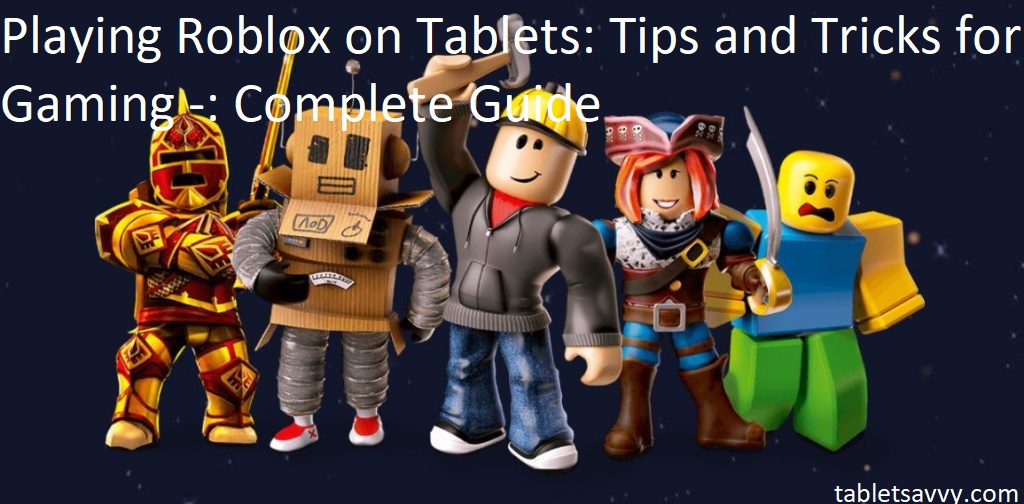
Explanation of Roblox and its popularity
Roblox is one of the most popular and successful games due to its unique style of play and approach to gaming. With a vast open world filled with numerous user-generated game levels, Roblox offers players plenty of creative freedom and engaging challenges. It’s an engaging, social game that can be played on multiple devices, including tablets.
Playing Roblox on a tablet allows for a more convenient gaming experience, as it offers users the ability to quickly launch their favorite levels from the comfort of their own home. As such, many tablet owners are increasingly turning to Roblox as their go-to source of entertainment. With its easy-to-use interface and intuitive controls, playing Roblox on a tablet has become increasingly popular among both casual players and hardcore gamers alike.
In addition to providing an intuitive gaming experience with its smooth navigation menus and simple in-game missions, Roblox also offers conveniently priced packages that make it easier than ever for gamers to unlock new content or special items within the game world. In other words, becoming immersed in this virtual reality comes at an affordable cost—making it an attractive offer among those looking for great value while having fun at the same time.
Importance of playing Roblox on tablets
Roblox is a popular online platform known for its revolutionary gaming experiences. The platform is enjoyed by both adults and kids and offers a wide array of activities, including character customizations, home building and script building. Even with the introduction of increasingly advanced gaming consoles, tablets continue to remain one of the top choices for playing Roblox on the go.
Tablets provide an ideal space to explore many new opportunities in game play. Compared to regular computers, tablets are more portable which allows users to easily take their game experience with them anywhere they go. The touchscreen interface also allows users to be more immersed in the game, enabling features that would be challenging to access on a computer. Tablets also have longer battery life than regular laptops or PCs ensuring uninterrupted game play for longer hours. Additionally, various tablets are compatible with a variety of controllers which could make Roblox gaming that much more enjoyable for experienced gamers.
In addition to making it easier for users to access their favorite games on an accessible device, playing Roblox on tablets can help players expand their knowledge base by introducing them to different parts of the world from where they are located or allow them interact virtually with friends from around the world. Through these interactions, players can enhance their communication skills as well as get involved in cooperative gameplay which encourages team-building skills both off-screen and within Roblox virtual worlds themselves. Playing games can even help young people learn how to manage stress better and make healthy decisions while connecting with others socially in a safe environment monitored by moderators.
Overview of the guide
This comprehensive guide provides an overview of playing Roblox on tablets. From device requirements and compatibility to gameplay tips and tricks, this guide covers a range of topics for both beginners and experienced players.
The first section outlines the necessary hardware requirements for playing Roblox on tablets, such as minimum processor speed, operating system, display size and battery life. Information is also provided regarding compatible devices, including a list of tablet models that are optimized for optimized experience.
The next section outlines the basic steps involved in setting up the game, including downloading the app and creating an account. Detailed instructions are also provided for signing in with verified email addresses or mobile phone numbers.
Lastly, general gameplay tips are discussed, from how to navigate menus and use items effectively to creating levels using different blocks. The guide finishes off with some troubleshooting tips and other helpful resources that can be found both online and offline.
Getting Started with Roblox on Tablets

Getting started with Roblox on your tablet is easy once you know a few tips and tricks. To begin, make sure you have the latest version of Roblox installed on your device. Then, launch the app and create an account. Once you’re set up, you’ll be able to join any of the millions of publicly available games or create one of your own.
Tablets are well-suited for exploration in the vast world Roblox has to offer due to their larger screen size and longer duration battery life. You can easily switch back and forth between building in developer mode and playing in private mode without having to pause or close out your game – but only when using tablets! This makes it much easier to build efficiently when compared with mobile phones, which require more manual setup.
Along with this helpful feature unique to tablets, there are also a variety of robust features that make gaming on any platform powerful and enjoyable. These include built-in social features such as joining parties, friending other players, trading items and buying cosmetic add-ons (like special outfits). Additionally, tablets will be better equipped than most other devices when it comes to advanced building features like particle effects or large-scale terrain Editing– all accessible at your fingertips!
Requirements for playing Roblox on tablets
When playing Roblox on tablets, the primary requirement is making sure you have the correct device in order to run the game. To run Roblox on a tablet, you’ll need either an Android tablet running at least 7.0 Nougat or an iPad running at least iOS 10. And if you’re using an iPad, you’ll want to make sure your model is a Pro or Mini model in order for it to have enough RAM and processing power to handle the game without any lags or hiccups. You will also need data connection for both types of tablets as well as about 300 MB of storage space for downloads and updates.
In addition, there are certain third-party programs (such as Bluestacks) that let users play games designed for Android devices on their laptop computers; however, we do not recommend using them for Roblox because they can cause compatibility issues with some features of the game.
Installing the game on a tablet
Roblox is available on most mobile devices, such as phones and tablets, so you can download the game and start playing no matter where you are. Here are the steps to install Roblox on your tablet:
- Open your tablet’s app store – either the Google Play Store for Android devices or the Apple App Store for iOS devices.
- Search for “Roblox” in the search bar.
- Select the Roblox icon, then select “Install” or “Get” to begin installation of the game onto your device.
- Allow a few minutes to install, then open Roblox from your device’s home screen or app drawer.
- Sign in using either an existing Roblox account or by creating one directly through the app (if you don’t already have a Roblox account).
- Start exploring and playing games!
Creating a Roblox account
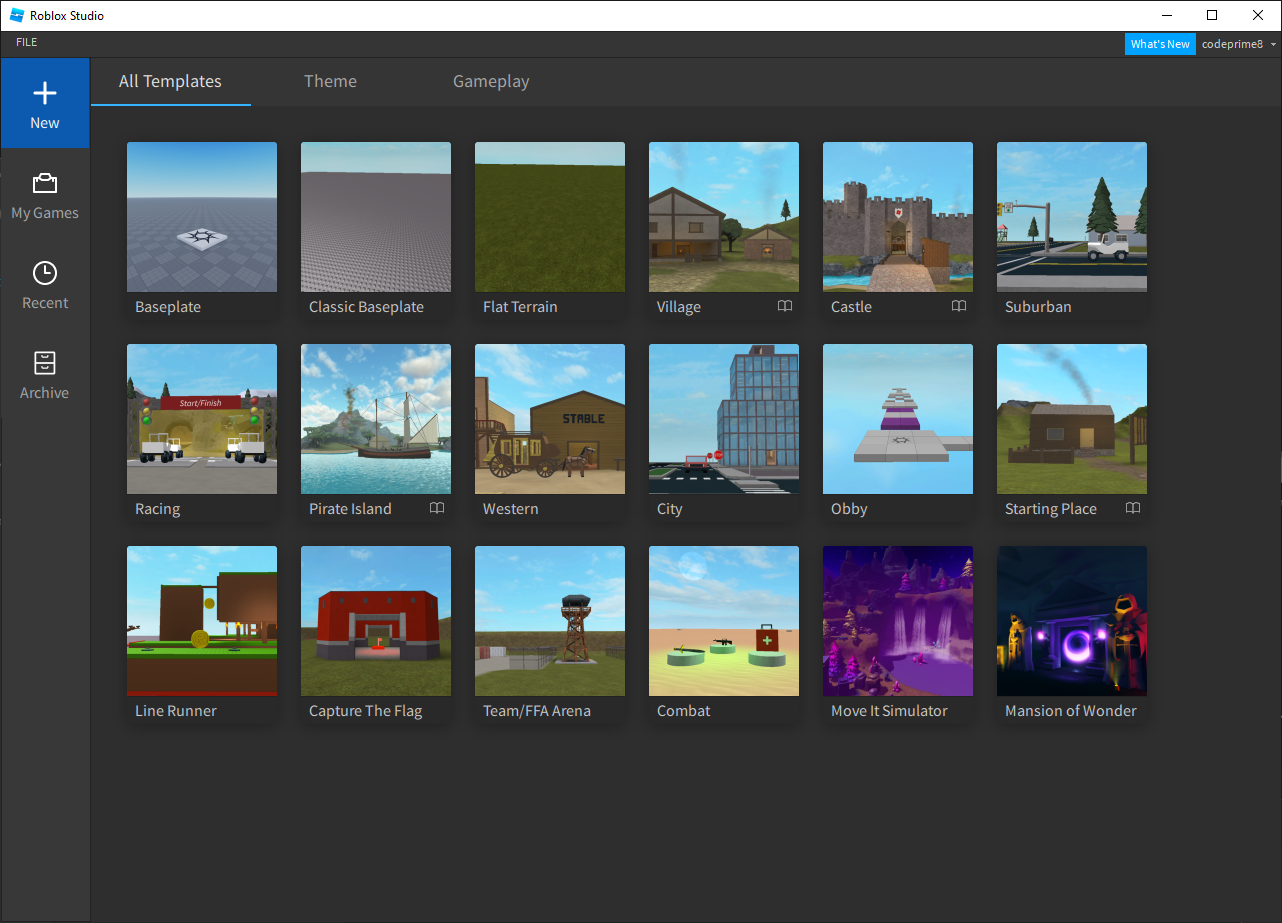
Creating a Roblox account is easy and free! Just visit roblox.com and click the blue “Sign Up” button. You’ll need to provide your email address, birthdate, gender, and how you heard about the site. Once your account is created, you can join groups in the community to connect with fellow players or designers. You can also join millions of games created by other people around the world.
For extra safety, you can choose to enable two-step verification when logging into your account or purchasing items from the store for extra security against hackers.
It’s important to avoid passwords that are easy for others to guess – such as your name or birthday – and make sure you update it periodically. It’s recommended that passwords have a minimum length of eight characters and contain at least one capital letter, one number, and one special character for maximum security.
Tips for Optimal Performance
For the best gaming experience, it is important to keep your components up-to-date with the latest software and driver versions. This will ensure that your tablet can handle any new features introduced in the games you like to play. Additionally, this will help prevent lag during game play.
Here are some ways you can optimize performance:
- Check for updates of all components (OS, drivers, etc.) on a regular basis
- Monitor your system’s temperature and adjust settings as needed
- Manage background applications and prioritize them according to how often they’re used
- Disable extra graphics effects for a better frame rate
- Shut down unused programs and services
- Reduce video resolution settings if necessary
- Balance power settings with performance needs to preserve battery life
With these tips in mind, gamers should be able to make the most out of Roblox on their tablet devices.
Adjusting graphics settings for smooth gameplay
The graphics settings determine how smooth your Roblox gaming experience will be. It is important to adjust the graphics settings on your tablet so that the game runs smoothly, with no lag or missing frames. To address the graphical demands of today’s games, there are a few simple steps you can take to ensure our tablet is running Roblox nicely and efficiently.
First, it is important to set your graphical requirement based on the type of device you are using. Integrated graphics cards are typically less powerful than dedicated GPUs, and thus require a lower graphical profile. Similarly for devices with larger displays or higher resolution screens like tablets, you may need to increase texture quality as well as anti-aliasing levels in order to keep up with modern gaming standards.
Second, make sure all visual effects are set correctly before running any game session. This includes setting anisotropic filtering and anti-aliasing levels appropriately for best performance without compromising image fidelity and clarity too severely, as well as adjusting shadows and reflections according to their importance within the environment that you are experiencing within a given game title. This may vary across different titles, but generally speaking having them enabled slightly below maximum should ensure smooth gameplay without much effort on your part.
Finally, verify that your device utilizes hardware acceleration (via support from its GPU). Some tablets may not support hardware acceleration if they lack a dedicated GPU which makes it difficult to render complex materials at higher degrees of detail – but if this feature is enabled within your device’s bios or software settings then it will help improve the speed at which GPUs process graphical commands from the CPU for improved performance and stability when running Roblox games on mobile devices such as tablets.
Clearing device storage for better performance
Tablets are great for gaming on the go, but their smaller devices can become easily overwhelmed with too many files or apps. Clearing the device storage is important for improving game performance when playing Roblox on a tablet.
The first step is to make sure you are using the latest version of your device’s operating system. Then you should remove any unnecessary applications that are taking up valuable storage space and clear any unnecessary caches, cookies and other temporary files.
Since Roblox requires plenty of RAM to run smoothly, it’s also important to check your current memory usage settings and adjust them as needed to make more room for the game itself. If your device has a removable battery, take it out and clean any dust or debris off of it then reset it in order to optimize performance.
Finally, make sure all other games or applications running in the background are either closed or minimized. This will free up valuable RAM so that Roblox can run smoothly with virtually no lag time during gaming sessions.
Using headphones for immersive experience

Using headphones when gaming is a fool-proof way to get more immersed in a video game. Headphones provide several benefits, including improved sound quality and greater privacy, as sound effects and dialog are only heard by the person wearing the headphones. Adding headphones to your gaming set-up can have a big impact on your gaming experience, since listening to audio cues will help you better understand what’s happening in the game and give you an edge against other players.
When playing Roblox on a tablet, it is recommended to use high-quality noise cancelling headphones or earbuds for the best audio experience. Noise cancelling headphones reduce background noise so that you can hear more of the game’s sounds more clearly; this is especially beneficial if you’re playing Roblox with friends or in noisy environments. Quality earbuds are also lightweight and comfortable so they won’t distract you while playing.
Headsets with built-in mics are also advantageous, as they can be used to communicate with other Roblox players in real-time using voice chat. This feature can be especially useful when playing co-op games or completing tasks with friends within Roblox, as it allows users to easily strategize, troubleshoot issues and coordinate team efforts for maximum results.
Conclusion
In conclusion, playing Roblox on a tablet device can be an enjoyable and rewarding experience. By following some simple tips and tricks, you can make the most of your gaming time. Be sure to follow the instructions for connecting to Wi-Fi, and always look for ways to optimize your setup for optimal performance.
Be aware of battery life and other technical issues that may cause problems, as well as how to troubleshoot them if they arise.
With these tips in mind, you can enjoy playing Roblox on your tablet with minimal hassle.
FAQ’s
How do I make Roblox run better on my tablet?
You can try closing other apps, reducing graphics quality, clearing cache, and updating your tablet and Roblox app.
Why is Roblox so laggy on tablet?
Roblox may be laggy on a tablet due to low RAM, slow processor, poor internet connection, or outdated software.
Does Roblox run good on a tablet?
It depends on the tablet’s specifications. If the tablet has sufficient RAM, a fast processor, and a stable internet connection, then Roblox can run well.
How do you get better gameplay on Roblox?
You can improve gameplay on Roblox by closing unnecessary apps, upgrading your hardware, optimizing settings, and ensuring a stable internet connection.
Why is Roblox so laggy on mobile?
Roblox may be laggy on mobile devices due to low RAM, outdated software, slow processor, or poor internet connection.
How to reduce lag?
You can reduce lag by closing unnecessary apps, reducing graphics quality, upgrading hardware, optimizing settings, and ensuring a stable internet connection.
What is a good ping for gaming?
A ping of 50ms or lower is generally considered good for gaming, but lower is always better.
How to increase FPS in game?
You can increase FPS in a game by reducing graphics quality, upgrading hardware, optimizing settings, and closing unnecessary apps.
Why do I still lag with good internet?
You may still experience lag with good internet due to network congestion, high ping, outdated software, or hardware limitations.
Is a ping of 40 good?
A ping of 40ms is considered good for gaming, but lower is always better.
See Also:
- Best tablet for video calling 2023
- Best construction tablet 2023
- Best tablet for writing 2023
- Best drawing tablet under 100 2023
- Best tablet for zoom meetings 2023


