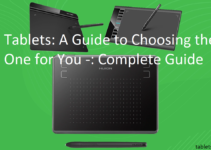Are you looking to maximize your reading experience? A tablet can provide a host of advantages, from increased portability to enhanced digital features.
Discover the benefits of using tablets for reading in this comprehensive guide!
This guide provides an overview of the benefits that tablet devices can provide for readers compared to traditional print media. In recent years, tablets such as iPads and Android devices have become increasingly common in both work and play.
Fortunately, tablet users can now access a wealth of literature at their fingertips, making it possible to enjoy literature even when they don’t have space or access to a physical book.
From increased convenience and portability to greater opportunities for accessibility and customization, this guide will explore some of the key advantages associated with using tablets for reading.

Explanation of tablets
Tablets are offering an exciting new way of enjoying books, magazines, and other types of literature. They provide a wide range of features that make reading easier, more convenient, and more enjoyable. Here is a comprehensive guide to the benefits of using tablets for reading.
What are the advantages of tablets? Tablets provide an amazing array of benefits over traditional paper books. For starters, they are lightweight and portable. This makes them great for taking on the go without having to lug around large hardcover books or stacks of paperbacks. Tablets also offer large storage capacity for storing your entire library in one device that can fit into your pocket or bag.
Tablets also make it easier to quickly find the book you’re looking for due to their search capabilities and organized library options. In addition, many tablets offer access to digital bookstores with thousands upon thousands of titles that can be read instantly after downloading them directly from the internet onto your device.
Tablets also have features like backlighting which allows you to read in dark environments and adjustable fonts for those who may have difficulty reading small print on paper books. Furthermore, tablet readers can quickly adjust text size and brightness settings as desired with just a few clicks or taps on the screen without having to worry about turning pages or squinting at something small or faint written on paper material.
Importance of reading
Just as physical activity improves physical health, reading increases the power of your mind and its ability to think, create and communicate. Reading can open up a world of knowledge and ideas, build vocabulary, sharpen critical thinking skills and encourage imagination. It also has a positive impact on emotional well-being as it increases self-awareness and better understanding of emotions, encourages empathy by allowing readers to gain insight into characters’ thoughts and feelings, provides escape from realities of life while enhancing them simultaneously, and helps overcome boredom.
These benefits carry into adulthood but can be particularly beneficial for children during the formative years. Tablets provide an engaging way for young readers to access books with the convenience of portability, interactive elements (such as easy note taking), tailored settings (such as background darkness for night reading) to enhance the reading experience.
Purpose of the guide
The purpose of this guide is to provide an in-depth understanding of the benefits of using tablets for reading and how they help with improving reading skills, better comprehension, and overall improved performance.
This guide will discuss how readers can make the most out of their devices while increasing their learning outcomes and building better relationships with literature. We will also explore the features and technology available on different tablets to help you get the most out of your device.
Additionally, the guide will consider various research and data that has been done to evaluate the effectiveness of these devices in improving literacy outcomes and academic performance. Finally, we will offer some tips on how a person can use their tablet to reach their specific goals when it comes to reading.
Advantages of using tablets for reading

Tablets can offer readers a variety of advantages over traditional paper books. One of the most obvious benefits is portability; tablets are often much smaller than paperbacks, making them ideal for carrying on trips or while commuting. Furthermore, they can often store more content than a paper book — many tablets come with built-in storage size capacities that can hold a vast number of books and other multimedia content.
Tablets also offer convenience for readers in terms of accessibility. Since electronic files are stored on a device’s internal storage, users don’t have to worry about carrying around physical copies and being able to find them when needed; with the touch of a button, users can access any desired piece of written content quickly and conveniently. Additionally, tablets make it easier to search for new reading material; many stores offering digital books make recommendations based on user preference and past purchases, meaning users don’t have to spend time searching through an extensive catalogue if they already know what they want.
Moreover, tablets allow for more interactive reading experiences than traditional paperbacks. For example, certain types of electronic book formats allow readers to add annotations or record audio throughout their readings, making it easier for them to take notes or comment as they go along with their readings — features that aren’t available in traditional paperbacks. Finally, some devices may even allow readers to purchase eBooks from within their tablet applications directly from popular online stores like Amazon or Barnes & Noble rather than requiring them to search online by themselves.
Convenience
Tablets offer convenience for reading in several ways. Because of the portability of tablets, you can easily tote your device with you wherever you go. This means that no matter where you are in the world or how much free time you have, you can always quickly and easily access your favorite books. You also don’t need to worry about lugging around physical copies of books that take up space and might get damaged during transit.
Tablets also offer a great range of features designed to make reading more enjoyable. High-quality tablets come with wide screens than can show vibrant colors and sharp images for an enjoyable reading experience. Additionally, many tablets come with customizable settings that allow you to choose preferences such as font size, line spacing, page brightness and background for the perfect reading environment.
Finally, tablets offer great connectivity options that make it easy to purchase titles directly from the device or from a connected account in order to access different material from anywhere and at any time. And if you’re looking to read on multiple devices or while traveling, all your titles can be stored inside a cloud so they can be quickly accessed on any compatible device.
Portability
Tablets are incredibly portable, making them the perfect reading companion for anyone on the go. They slim and lightweight design make it easy to slip them into your bag and take them with you wherever you go. Tablets also come with battery life that can rival laptop computers and use LED back-lighting that is easier on the eyes than reading from a paper book or an e-reader.
Beyond that, tablets offer a host of other benefits for readers including interactive content, streaming services, multimedia elements, bookmarking capabilities, and more.
Accessibility

Tablets offer a great deal of accessibility to readers of all abilities. For example, tablet users have the option to increase or decrease both the font size and spacing of their reading materials for greater ease of use. This means that those with visual impairments are able to read more effectively and comfortably, as they can increase the size of text and spacing to an extent that is impossible with physical books. Additionally, tablets come equipped with software that reads aloud any text on the screen—greatly assisting those who are visually impaired or dyslexic.
In addition to their ability to enhance accessibility, tablets are highly portable and lightweight – making them great options for those who travel frequently; whether backpacking across Europe or simply commuting downtown every day! Tablets provide readers with the ability to easily store hundreds of books without worrying about heavy bags; instead opting for backpacks full of souvenirs instead!
Comfort
The comfort factor of tablets is one of the major draws for people who prefer digital books. The sleek design and light weight make it easier to hold a tablet than a physical paperback or hard-cover. Most tablets have adjustable backlighting so that you don’t strain your eyes, or glare off the page when reading in bright environments.
Additionally, many of the popular eBook apps come with features such as font adjustment and page settings that allow individuals to tailor the text size and layout to their own preferences for optimum readability. Tablet users also don’t need to search for a bookmark when they need to stop reading — software bookmarks keep up with where you left off when you pick your story back up again later on.
Health benefits of using tablets for reading
Reading on tablets has several associated health benefits that traditional paper reading does not have. Studies have shown that reading on a tablet or e-reader can reduce fatigue and improve posture, thanks to its adjustable backlight, variable font sizes, and weight spread.
Tablets make it easier for readers to scale the size of their fonts for optimal comfort, as well as maintain their posture with a device that is light-weight and balanced. Additionally, screens tend to be less tasking on readers’ eyes than paper due to the backlit display. Tablet use may even reduce the risk of macular degeneration – a decline in eye health sometimes caused by strain from extensive paper reading – given any non-glare treatments applied to the screen of the device.
Further research is being conducted into whether tablets also reduce eye strain and headaches caused by heavier books or more frequent/longer hours spent engaged with texts as compared to paper book handling. These benefits can extend a very long way for students especially in supporting good habits for healthier education practices.
Reduced eye strain
Using a tablet to read has many potential benefits compared to traditional hardcopy books. The most immediate advantage for the reader is a relief in eye strain caused by prolonged holding of small text or light that is too stimulating for eyes.
Unlike a computer or laptop monitor, modern tablets feature higher quality displays with superior resolution, resulting in sharper font along with less harsh backlit power that makes reading easier on the eyes. This can allow readers to read consistently and comfortably over prolonged periods of time without any discomfort.
Additionally, most tablets have an adjustable brightness setting which can further help regulate the brightness according to your needs, giving you even more control over how much strain your eyes endure when reading your favorite texts.
Reduced physical strain
The physical strain associated with reading can be quite considerable. The need to maintain awkward body postures for extended periods of time to support a book or other reading materials, combined with eye strain from looking at a fixed object for an extended period may cause muscular tension, fatigue and headaches. By comparison, the use of tablets offers improved ergonomics and portability.
Tablets allow users to read from almost any position, including standing up or in lying down postures. Some people may find that they can easily focus on a target point while reading on a tablet due to the device’s light weight, balance and smaller size. Additionally, tablets also make holding the device ergonomically easier compared to books or other reading materials which can cause fatigue or soreness on fingers and wrist joints over time.
Furthermore, certain tablets have incorporated features that are designed with comfort in mind. These include blue-light filters used to protect eyesight when viewing the display and voice-text features that reduce manual typing efforts which can reduce strain caused by excessive keyboard usage.
Better sleep quality

Tablets may also offer improved sleep quality thanks to their ability to effectively reduce blue light exposure. Research has shown that exposure to certain frequencies of blue light can stimulate the brain, disrupting natural sleep cycles and reducing melatonin levels.
When reading on a tablet, users can adjust settings and/or install apps to reduce the amount of blue light coming from their device. Many tablets also have a “night mode” feature which changes the brightness and hue of the screen at night, further helping people relax while they are trying to sleep.
This makes it easier for people to wind down before bedtime, which can lead to improved overall sleep quality.
Conclusion
Having a tablet ready to access your favorite digital publications can be a great way to stay informed and entertained. Tablets offer an array of benefits for readers and book lovers, from being portable and convenient to providing interactive features like highlighting or taking notes. Not only can you read books, but you can also read newspapers, magazines, blogs, and other online content in the same location.
Not only that, but using tablets makes it easy to take advantage of discount book offers and other interactive features like quizzes or blog posts associated with books that authors make available. Furthermore, tablets provide access to different forms of reading material like audio books or children’s story books in addition to the more classical forms of reading like novels, biographies or poetry. Finally, because tablets allow readers access to libraries all over the world, they are perfect for a variety of interests and genres that would otherwise require extensive searching by a reader in more traditional settings.
Overall, tablets provide readers with convenience as well as a variety of advantages that enhance the reading experience if taken advantage of properly.
FAQ’s
What are the benefits of using tablets for learning?
- Tablets offer portability and convenience for learning.
- Tablets have interactive features that make learning more engaging.
- Tablets provide access to a variety of educational resources such as e-books, educational apps, and online courses.
- Tablets can help students with disabilities such as dyslexia and visual impairments to learn more effectively.
Are tablets good for reading?
- Yes, tablets can be good for reading.
- Tablets provide a backlit screen that makes it easy to read in low light conditions.
- Tablets also offer the ability to adjust font size, type, and spacing according to the user’s preference.
Why tablets are better than books?
- Tablets offer a more interactive and engaging learning experience with multimedia features such as videos, animations, and interactive simulations.
- Tablets provide access to a wide range of learning resources that can be updated easily.
- Tablets are more portable and lightweight compared to traditional textbooks.
Are tablets good for studying?
- Yes, tablets can be good for studying.
- Tablets provide access to a variety of educational resources such as e-books, educational apps, and online courses.
- Tablets can help students to organize their notes and study materials more efficiently.
Are tablets better than paper?
- Tablets and paper have their own advantages and disadvantages.
- Tablets are more portable and offer interactive features, while paper is more reliable and easier to read in direct sunlight.
What are the features of tablet?
- Touchscreen display
- Internet connectivity
- Front and back cameras
- Built-in speakers and microphone
- Rechargeable battery
- Apps and software for various purposes
What are 3 uses of tablet?
- Communication: tablets can be used for video calls, messaging, and email.
- Entertainment: tablets can be used for gaming, streaming movies and music, and reading books.
- Productivity: tablets can be used for taking notes, creating and editing documents, and organizing tasks and schedules.
What is the function of tablet for students?
- Tablets can be used by students for a variety of purposes such as taking notes, accessing educational resources, and collaborating with classmates.
- Tablets can help students to learn more effectively and efficiently by providing a more interactive and engaging learning experience.
What is tablet and its uses?
- A tablet is a portable electronic device with a touchscreen display that can be used for various purposes such as communication, entertainment, and productivity.
- Tablets can be used for tasks such as browsing the internet, taking photos and videos, reading e-books, and accessing educational resources.
What is the most common use of tablets?
- The most common use of tablets is for communication and entertainment purposes such as browsing the internet, streaming movies and music, and playing games.
See Also:
- Best 7 inch tablet 2023
- Best tablet for reading comics 2023
- Best tablet for reading pdf 2023
- Best tablet for streaming movies 2023
- Best battery life tablet 2023