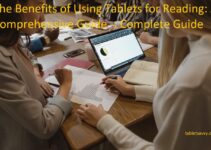Frustrated with traditional drawing tools? Ready to take animation to the next level? Drawing tablets offer a world of possibilities and you’re in the right place if you want to learn what features to look for.
Get ready for a complete guide on which drawing tablet is best for animation!
Welcome to this comprehensive guide on choosing and purchasing a drawing tablet for animation. Drawing tablets are used by animators wide to help design and create traditional or digital animation projects across a variety of platforms. The right drawing tablet can help you make smooth transitions, blend art styles together, and produce artwork quickly and accurately.
This guide will take you through the fundamentals of choosing the right tablet for your needs, discuss the key features available in drawing tablets, and examine some of the common types you’ll find on the market today. We’ll also provide you with guidance on pricing and where to buy them. Let’s first take a look at what makes up a drawing tablet for animation before getting into how to choose one that best meets your needs.
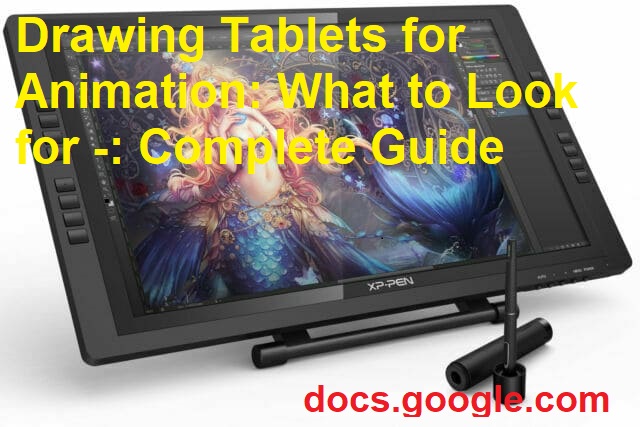
Definition of drawing tablets
Drawing tablets for animation, also known as graphics tablets, are computing input devices which allow users to draw or capture images, manipulating data on a computer as a digital drawing experience. A drawing tablet usually consists of a flat surface upon which the user manipulates and draws using a stylus or other digitizing device and is connected to the computer via a USB port. They are designed to replace the traditional mouse and create greater accuracy when working with digital graphics.
Drawing tablets provide great freedom when creating in an animation program, such as Adobe Photoshop or Adobe Illustrator where precise strokes and smooth lines can be easily achieved with a drawing tablet. As well as using the device for making excellent illustrations, they can also be used to color correct images inside of photoshop with pen pressure being applied directly onto the picture. Furthermore when it comes to animation work drawing tablets allow artists much more control over their movement within 3D packages such as Maya or 3D Studio Max, allowing for incredibly precise whilst still natural motion capture every time.
Importance of drawing tablets for animation
Drawing tablets are an essential tool for creating digital artwork and animations. They provide a more familiar, tactile experience than working on a computer or laptop. The pressure-sensitive pen allows for the creation of detailed drawings, which can be used as the basis for digital animation. With the right drawing tablet and compatible software, anyone can get started producing their own animations.
When choosing a drawing tablet for animation, it is important to consider size, resolution, and other features that can affect your experience in working with your creation. Drawing tablets come in a variety of sizes ranging from 5” to 22”, with different resolutions ranging from 1920 X 1080 to a slightly higher 3840 X 2160 in some models. For animators who want a more natural feel while they work, pressure sensitivity is also an important consideration when selecting your tablet – most require software support while some premium models feature built-in technologies that offer smooth transitions between brushstrokes just like using real ink or paint on paper! Also look at how easy it is to set up wireless connectivity to other devices so you don’t have to be tied down by cords when working!
The variety of features available on different drawing tablets enable animators to find one that meets both their budgetary needs and their artistic vision. A quality drawing tablet allows emerging and seasoned animators alike the freedom to create digital artwork with comfort and ease.
Purpose of the guide

This guide is designed for those who wish to learn about popular drawing tablets, and consider the pros and cons of each type when purchasing. This guide will focus on animation, specifically, as this art form requires varied levels of precision and control that not all tablets can provide. We aim to provide you with all of the information you need to make an informed decision as you shop.
We’ll also go over some key features typically considered in a drawing tablet such as pressure sensitivity, tilt recognition and size. After reading this guide, you will be better informed about which features matter most when it comes to selecting a drawing tablet for animation purposes. Additionally, by offering suggestions about key specs, this guide should give you a good starting point when researching specific models that fit your individual needs.
Features to Consider
When shopping for the best drawing tablet for animation, there are certain features you should keep in mind. These are the features that will make the most difference when it comes to the finished product and help you create art with ease and precision. Below is a list of features that are important when selecting a drawing tablet for your projects.
Tablet Size: The size of your tablet affects how easy it will be to draw accurately. Professional work requires having more space on the canvas to create detailed drawings than personal use examples. While larger tablets provide more surface space, they can sometimes be difficult to transport, thus requiring a compromise between size and portability depending on your needs.
Screen Resolution: Screen resolution determines how effectively you can make adjustments on your drawings quickly, as well as how accurate it is in showing details down to the pixel level. A higher resolution equates to sharper details as well as more accuracy when making lines and curves by hand. High resolution tablets usually have over 200 dpi which is suitable enough for professional use but any higher should be reserved for displays or rendering purposes such as gaming or video production activities where extreme detail matters most.
Stylus Performance: Stylus performance greatly affects how quickly an animator can work with their tablets since this is one of the primary tools used throughout production processes. Pressure sensitivity in particular allows a user’s personal touch to be carried out through line thickness variations and shading depth levels which adds personalized unique expression into drawings compared to using pens instead — thus being one of the main reasons why animators prefer drawing tablets over paper/pencil/crayon techniques commonly taught in traditional 2D courses from existing schools/universities nowadays aside from just convenience factors such as not having access to traditional classes or simply wanting speed up their workflow significantly without losing fundamental characteristics of hand-drawing aesthetic appeal altogether while leveraging digital technology’s benefits at same time at same place all together simultaneously by having both within single device namely drawing tablet itself like Wacom One (DTC133C).
Pressure Sensitivity
When looking for drawing tablets for animation, the pressure sensitivity of a tablet is a crucial factor in ensuring you get the best results. Pressure sensitivity determines how accurately a brush or pencil tool can be used on a tablet. A higher level of pressure sensitivity translates to smoother shapes and better line quality in drawings. Most tablets have at least 2,000 levels of pressure sensitivity with some of them offering as much as 8,192 levels.
The level of pressure sensitivity you need to look for depends on the type of art you’re creating and how much control you want over your lines. Animators who want more realistic-looking drawings should opt for tablets with higher levels of pressure sensitivity, while those who are more comfortable with looser lines could get away with less.
Screen Size and Resolution

The active drawing area or screen size of a tablet is an important feature to consider when selecting the best model for animation. When shopping, you’ll need to know the total dimensions in inches diagonally as well as any restrictions on the aspect ratio. In general, animation projects require more expansive screens so that your work view doesn’t feel cramped. Monitors and tablets that employ a “letterbox” aspect ratio are not ideal for animators since they create a pillar-boxed feeling when in use. Longer viewing surfaces are also preferred because of how much more space your menus will have so look for a tablet model with good length to width balance like most 4:3 displays.
Tablets can also have varying resolutions which determine how sharp and detailed their pictures and visuals are. The higher these points-per-inch (PPI) ratings get, the crisper the animation you produce during your creative sessions should be expected to be. Popular choices in resolution range from 1,900 x 1,200 which is described as full HD quality up to 8K UHD with its astronomical 16,000 x 9,000 resolution rating – but obviously also comes with an expensive price tag attached.
As long as you don’t shoot too high with your pixel resolution expectations for your budget then you should end up finding a great balance between cost, value and visual quality all packed into one snazzy tablet package perfect for animation designers!
Connectivity
When it comes to buying a drawing tablet for animation, one of the most important things to consider is connectivity. Depending on the device you’re looking at, you will likely find several connectivity options. Most drawing tablets are either connected via USB port or Bluetooth — but some tablets may offer additional options such as Wi-Fi and media card slots.
If you choose a Bluetooth or Wi-Fi enabled tablet, make sure that your computer or monitor also has compatible ports so that you can quickly and easily connect your tablet. You should also read up on the product’s features to see if multiple users can simultaneously connect and use the device from different computers. For instance, if your studio works with multiple animators and creative directors at different locations, it is helpful to know if your product allows for simultaneous connections from different computers. Similarly, check out whether the tablet is equipped with additional media card slots or ports that let you share data with other devices quickly and securely.
Some drawing tablets also come with integrated software that lets you customize your designs and animations right on the device without needing to use extra programs or apps — a great feature when it comes to convenience! Read reviews of the products being considered by others who have used them in an animation environment, as this will give you more insight into their performance.
Compatibility with Software
One of the most important considerations when choosing an animation tablet is its compatibility with software. As an animator, you will be relying on a dedicated animation program or suite, such as Adobe Animate CC or TVPaint, to create your animations. Therefore, it is crucial to make sure that your drawing tablet is fully compatible with the software you plan to use. Look for tablets that come with supported connectors and USB cables for optimum compatibility. Additionally, be sure to check that the device has the necessary drivers installed before installing your chosen animation suite.
If you are unsure of which animation software would work best for your needs, there are several comparison websites online where you can research different programs before making a purchase decision. Investing in a compatible drawing tablet can greatly enhance your animation experience so take your time and do some research before making this important decision.
Best Drawing Tablets for Animation

The right drawing tablet can be an invaluable tool for artists and animators looking to bring their ideas to life. Whether you’re creating or editing characters, sketches, storyboards, comics, or other digital artwork, having the right technology on hand is essential. There are a variety of drawing tablets available with a range of features designed for professionals to beginners.
When looking for the best drawing tablet for animation consider these key factors: size and portability, display resolution and screen size, pen sensitivity and pressure level, battery life, compatibility with your system and other programs. Finding a product with all these features may seem difficult but luckily there are several brands on the market that offer excellent programs tailored to animation needs.
Size & Portability: To make sure your tablet is both easily transportable and comfortable to use when you’re away from home or office choose one that has a slim design and light weight body. Depending on your preferences you might opt for a large-screen model if you work in our outdoors regularly or if you prefer more flexible travel options go with something slighter like an 8 inch model.
Display Resolution & Screen Size: Choose a tablet that offers an optimal resolution of at least 4k (3840 x 2160) pixels per inch display resolution so that lines appear crisp and clear during playback. If possible try out various models before purchasing as viewing angles (measured in degrees) along with full HD Wacom IPS LCD screens can really affect the overall experience of creating artwork which could aide in your productivity as well as saving time from extra re-editing needed later after production.
Pen Sensitivity & Pressure Level: Different brands provide different levels of pressure sensitivity ranging from 1024 levels up to 8192 levels from manufacturers like Wacom Intuos Pro Series which will ensure accuracy when tracing wanted shapes or characters onto its surface— ideal for those who love expressing their artistic side when it comes down crunching deadlines on the job! The included pen should also have tilt functionality built into its design allowing users further flexibility while sketching away at small details which animation requires accuracy due short deadlines whilst producing results quickly!
Battery Life: Finding an appropriate power source is key before settling on an ideal drawing tablet— different models come equipped with long lasting batteries while others need serious attention towards charging up as soon as possible. Make sure whatever product chosen has customization settings available allowing producers stay concentrated during long sessions by optimizing preferences like turning off unnecessary buttons when not needed such avoiding wasting charge over time due any unwanted distractions arising depending how it’s set-up ahead before opening new projects!
Compatibility: Being able to work across multiple platforms such PCs running Windows 10 Home systems plus Handybook MacOS High Sierra devices will ensure users have access whatever content wanted whether making digital art/animation creations from laptop type through tablet mode transformations using another program simultaneously without delay— this transparency should help professionals stay focused throughout longer days especially when needing extra mobility quickly whilst going bettwen multiple sites throughout exchange periods usually experienced daily depending scale frequency timelines faced within industry timescales specially anyone involved scene production!.
Top Picks for Graphic Tablets
With so many different types of graphic tablets on the market, it can be difficult to find the right one for your animation project. In this guide, we’ll discuss some things that you should look out for when shopping around.
When purchasing a drawing tablet, you want to make sure that you get a quality device with enough features to meet your needs. We’ve compiled a list of our top picks for graphic tablets so that you can find the perfect device for animating:
- Wacom Intuos Pro: This professional tablet is perfect for all levels of animators due to its high accuracy and features such as 8,192 pressure levels and tilt recognition technology. It also comes with an adjustable stand and a variety of creative software suites pre-installed.
- Huion Inspiroy H320M Graphics Tablet: If budget is an issue, this model by Huion supports up to 8192 levels of pressure sensitivity and offers two customizable express keys on each side to give you more control over your artistic creations.
- XP Pen StarG640 Graphics Tablet: Perfectly priced in between Wacom’s Intuos Pro and Huion Inspiroy H320M models, XP Pen StarG640 offers 5080 LPI resolution and 6 shortcut keys suited both left handers and right handers alike!
- UC-Logic WP5540U Graphics Tablet: This affordable tablet is ideal for light sketching or doodling with 2048 levels of pressure sensitivity which makes it great for beginners or budget conscious animators who don’t need professional grade equipment..
These are just some of the notable options available in graphic tablets from different vendors; there are still many other models that offer similar features at varying price points so be sure to research them carefully before making your purchase decision.
Wacom Intuos Pro
The Wacom Intuos Pro is the best on the market for professional animation. It’s pressure-sensitive, smooth, and comes with a Pro Pen 2 stylus that easily creates digital lines and notes that can simulate real brush strokes or drawing designs with ease.
The tablet is wireless so you don’t have to worry about dealing with cords while you work. It also has a precision mode which makes it perfect for intricate lines and tight curves. Additionally, its multi-touch capabilities allow you to quickly zoom in and out of an image or scroll through your work area without any interruption to your work flow.
Wacom Intuos Pro tablets have customizable ExpressKeys which enable you to create shortcuts for the functions that you use most often, so you won’t need to take your eyes off the screen for unnecessary keystrokes.
Conclusion
In conclusion, the type of drawing tablet you ultimately choose should be tailored to your needs as an animator. While the market is saturated with a wide variety of sketch tablets, only you can determine which device is best suited to your workflow and budget.
Remember that while many tablets offer similar features, such as pressure sensitivity and hot keys, some major differences exist between models such as screen size and other hardware details. When making a purchasing decision, carefully consider how the qualities of each device complement your animation workflow. Additionally, be sure to accurately measure your desk space prior to buying in order to make sure you don’t buy something too big for its intended use.
Ultimately, selecting the right sketch tablet for animation can help enhance both performance and productivity — giving you better control over the creative process. With all these factors in mind and a clear understanding of what features are available on today’s modern drawing tablets, you should have no problem finding the perfect set-up for your animation studio!
FAQ’s
What should you look for in a drawing tablet?
- Size and resolution of the drawing area
- Pressure sensitivity and accuracy of the stylus
- Compatibility with your computer or software
- Customizable buttons and controls
- Display quality (if it has a built-in screen)
- Ergonomics and portability
Can I use normal tablet for animation?
Yes, you can use a normal tablet for animation. However, it may not have the necessary features and functionality that a dedicated drawing tablet provides, such as pressure sensitivity and customizable buttons.
Which iPad is best for animations?
The iPad Pro is generally considered the best iPad for animations due to its powerful hardware, high-resolution display, and support for the Apple Pencil.
What drawing tablets does Pixar use?
Pixar has not disclosed the specific drawing tablets they use. However, they have been known to use Wacom products in the past.
What tablet do most animators use?
Many animators use Wacom drawing tablets, such as the Wacom Intuos or Cintiq, due to their high-quality stylus and customizable features.
What tablets do Disney use?
Disney has not disclosed the specific drawing tablets they use. However, they have been known to use Wacom products in the past.
What hardware do animators use?
In addition to drawing tablets, animators typically use high-end computers with powerful processors and graphics cards, as well as specialized animation software such as Adobe Animate, Toon Boom, or TVPaint.
What do animators draw on?
Animators draw on various surfaces, including paper, digital drawing tablets, and screens with built-in displays.
What do I need to start animation?
To start animation, you will need a computer with animation software, a drawing tablet or device, and a stylus. You may also want to invest in reference materials, such as books or online courses, to improve your skills.
Can I self-teach animation?
Yes, you can self-teach animation. There are many resources available, including online courses, tutorials, and reference materials, that can help you learn the necessary skills. However, it may be helpful to seek feedback and guidance from experienced animators or take formal classes to further improve your abilities.
See Also :
- Best tablet for video editing 2023
- Best tablet for photoshop 2023
- Best tablet for roblox 2023
- Best tablet for procreate 2023
- Best wacom tablet 2023