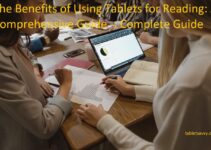Struggling to find the perfect tablet for your photo editing needs? You’re not alone! With so many options and features, it can be difficult to navigate what’s best for you.
In this guide, we’ll cover all the essential information about choosing a tablet for photo editing.
When it comes to photo editing, not all devices are created equal. Whether you’re a seasoned pro or a beginner, you’ll want to research and choose the best tablet for photo editing that meets your individual needs. This guide will help you understand the options available and determine which is most suitable for you.
Tablets come in various sizes, brands and models, with each offering its own unique features. Factors to consider include price, display size and the strength of the processor. You will also want to factor in memory availability (RAM) and battery life since they both affect performance levels directly. It is also important to consider how much storage capacity your device has, as well as any specialised inputs or ports your tablet may need in order to work with certain external equipment such as stylus pens or memory cards.
Ultimately, choosing the right tablet for photo editing should be based on finding a device that’s going to meet all of your creative needs efficiently and effectively – without breaking the bank along the way!

Importance of tablet for photo editing
A tablet can be an indispensable tool for professional photographers who are on the go and need to process images on location. Tablets bring a level of convenience to photo editing that was not possible before. If you have decided to purchase a new tablet for photo editing, there are a number of factors to consider when selecting the right device for your needs.
The key features that make a tablet suitable for photo editing include an adequate screen size and resolution, powerful processor and plenty of RAM. Battery life is also important, as you want the device to last throughout an entire session of photo editing. Additionally, if you are thinking about buying an Apple iPad, make sure it has support for pen or stylus input for quick sketching or retouching actions on the fly.
The operating system is another major factor to consider when selecting your tablet; Windows 10 offers a wide variety of powerful image-editing software options with full compatibility with Adobe’s Creative Cloud Suite. As well, Apple’s iPhones and iPads provide support for the latest versions of Adobe Photoshop Express and Lightroom Mobile apps that allow you to make quick edits while on the go.
Finally, do not forget about storage capacity – few things can be more frustrating than having limited space where your photos need to be stored while in post-production process! Make sure you check internal storage size before buying any device in order avoid issues down the line.
Purpose of the guide
The purpose of this guide is to help you choose the right tablet for your needs when it comes to photo editing. This includes both laptop-style tablets as well as iPad-style tablets. There are many things to consider including processor speed and RAM, display quality, battery life, storage capacity, and apps available.
We’ll also touch on features like pressure sensitivity and other stylus options that might be beneficial to your workflow. Ultimately, no single device will work best for everyone, so it’s important to know what you’ll need before making any purchasing decisions.
By the end of this guide, you should have a better understanding of what type of tablet is most suitable for your photo editing workflow.
Brief overview of the guide
The aim of this guide is to provide an in-depth look at the key technical features to consider when choosing a tablet for photo editing, as well as a brief overview of some of the best tablets currently on the market. We’ll explain the size and resolution specs that matter when editing photos, discuss GPU power and battery life, and suggest a few models from each major manufacturer. By understanding these important specifications, you should have no trouble finding the ideal tablet for photo editing.
You’ll also get advice on how to use your new tablet most efficiently while editing photos. We’ll cover unlocking the full display resolution of your device (or scaling up), how to maximize battery life during long editing sessions, tips for finding powerful apps for photo editing, and much more!
By following this guide, you should be well on your way to having a great portable Photo Editing setup!
Considerations before choosing a tablet

Before settling on a tablet for editing photos, there are a few important elements to consider:
Graphics/processor: Graphics cards and processors are the backbone of any computing device, and it’s wise to pay attention to what powers your tablet. Look for one that has a trusted Intel or AMD processor known for its great performance with graphics-intensive applications, such as photo and video editing. If possible, get one with the newest generation of processor or graphics card available.
Screen size & resolution: Not all tablets were created equal, and some may be better than others when it comes to photo editing. The larger the screen size, the better image quality you can expect when editing; bigger screens also provide more screen real estate (measured in pixels), permitting greater picture accuracy. Consider one that offers at least Full HD resolution or greater; its 1920×1080 pixel resolution will make it easier to view details in your photos as you work on them.
Storage space: Photos take up a lot of digital storage space—much more than other documents like word processing files or spreadsheets. When selecting tablets for photo editing, aim for ones with at least 32GB of storage capacity; otherwise, you may have difficulty keeping up with your ever-growing library of images. Modern tablets now come with management tools that take excellent care of your photos—just make sure you read up on this before making a purchase!
Budget
When shopping on a budget, the most important factors to consider are storage space, RAM, and display resolution. As a general rule of thumb, choose a model with at least 32GB of storage space and 4GB of RAM. For display resolution, aim for full HD 1080p or better.
For the best combination of price and performance in a budget laptop, go for Intel Core i5 or AMD Ryzen 5 CPUs. These chips have the power to handle editing tasks without breaking the bank. You should also check for dedicated graphics processing capability in order to take advantage of photo-editing software that uses GPU acceleration. An NVIDIA GeForce GTX 1660 Ti GPU is well-suited for photo editing tasks.
A touch screen can help when you need precise input to adjust photos or when you’re manipulating images in your chosen software program. But if you don’t need this feature, then opting out can help reduce your tablet’s cost significantly. Lastly, make sure that your tablet has good battery life so that you don’t need to be near an outlet while editing photos.
Screen size and resolution
The size and resolution of the tablet you choose should be a major factor in your decision. When it comes to size, a larger tablet typically means a larger workspace, making tasks like photo editing easier. Many tablets are now offering higher resolution displays as well. A higher resolution means you’ll be able to see more detail when working on your photos, which can help you make more accurate adjustments.
Just as important is the number of pixels per inch (PPI). A higher PPI means that photos will appear sharper and more detailed – vital when it comes to photo editing. When shopping for your tablet, look out for features such as ‘retina display’ or ‘QHD display’ which generally indicate a high standard of image quality.
Processor and RAM

When selecting the right tablet for photo editing, the processor and RAM in the tablet should also be taken into account. The processor is the most important component to consider when looking at photo editing performance. A powerful CPU will ensure that you can handle multiple task requirements and handle larger data sizes, like video or large RAW images, faster.
In terms of RAM size, tablets usually offer between 2GB and 8GBs of RAM; however, it’s important to check exactly how much memory you need for your particular workflow as different tasks require different amounts of RAM. 3GB is usually enough for small photos (JPGs) and 4-8GB might be enough for more intensive tasks like large images or video footage processing.
Ultimately, it is recommended to choose a processor with the highest clock speed available plus enough RAM size that allows your tablet to perform efficiently without slowing down when you’re busy editing photos.
Battery life
The last feature to consider when choosing a tablet for photo editing is battery life. This is especially important if you plan to take your tablet with you on your travels. Most modern tablets have a battery life of around 10 hours, but this can vary depending on the individual device. Some popular brands such as Samsung and Apple offer more reliable battery life than others, so it’s worth researching a few different models before making a purchase.
Additionally, some tablets come with additional features that can help to extend the device’s battery life, such as an energy-saving mode and automatic shut-off. It’s also important to consider whether or not the device supports fast charging technologies so that you can top up quickly whenever needed.
Finally, if power outlets are not available in certain locations then it might be worth investing in an external power bank for extra convenience and peace of mind.
Connectivity options
When it comes to tablets and connectivity, most modern models have Wi-Fi capability and Bluetooth. Some also have 3G or 4G, which is more suitable for traveling as you can use mobile data networks when there’s no Wi-Fi network available.
The presence of a USB port is not very common in some tablets, but it can be quite useful when you need to connect any external device or transfer photos from one device to another. Additionally, some tablets feature support for near field communication (NFC) technology, allowing two devices to establish a connection with a tap or two without having to go through Wi-Fi setup protocols.
Operating system
It is important to select the right operating system for your device, as it will determine the type of applications you can use for photo editing. Generally, there are two options when it comes to operating systems: iOS and Android.
iOS is the operating system found on Apple products such as iPads and iPhones. It offers a reliable, secure user experience with access to the Apple App Store, which includes a variety of editing apps from both third-party developers and Apple itself. If you’re looking for an intuitive, straightforward experience with plenty of apps to choose from, iOS would be a great choice.
Android is an open-source mobile operating system found on many devices besides tablets and smartphones. When it comes to photo editing, Android users have access to the Google Play Store’s library of apps, including many powerful and feature-rich editors. If you have more specific needs—such as RAW image processing or heavy multitasking—Android may be better suited for your needs since its more customizable than iOS.
Conclusion
Choosing the right tablet for photo editing can seem like a daunting task, especially when there are so many different options available. To make the process easier, it’s helpful to have an understanding of what you need from a tablet before you start shopping.
First, consider your budget and determine how much you’re willing to spend on a tablet for photo editing. Then, think about what type of software you’ll need to run on your device and take into account whether or not the operating system is compatible with your software. Finally, research customer reviews to get a sense of how well the product performs in real-life settings.
By taking all of these considerations into account before making a purchase, you can rest assured that you will select the best tablet for your photo editing needs. With this comprehensive guide as a reference, finding the perfect device should be relatively easy and soon enough, you’ll be creating stunning images with ease!
FAQ’s
Can a tablet be used for photo editing?

Yes, a tablet can be used for photo editing. In fact, many photographers and graphic designers use tablets to edit their photos.
What size tablet for photo editing?
The size of the tablet for photo editing depends on personal preference and the type of work being done. Generally, a tablet with a screen size of at least 10 inches is recommended for photo editing.
Do I need a graphics tablet for photo editing?
No, a graphics tablet is not required for photo editing. However, it can be beneficial as it provides more precision and control when editing.
Can a tablet replace a laptop photo editing?
While tablets are capable of photo editing, they may not be able to fully replace a laptop for editing purposes. Laptops typically have more processing power and storage capacity than tablets.
Do photographers need a tablet?
Photographers do not necessarily need a tablet, but it can be a useful tool for editing photos on-the-go or for more precise editing work.
Which processor is best for photo editing?
Processors with high clock speeds and multiple cores are best for photo editing. Intel Core i7 and AMD Ryzen 7 processors are popular choices for photo editing.
How much RAM is best for photo editing?
The recommended amount of RAM for photo editing is at least 8GB, but 16GB or more is better for more complex editing tasks.
Is 8GB of RAM enough for photo editing?
8GB of RAM is sufficient for basic photo editing, but more RAM is recommended for more advanced editing tasks.
How much RAM do I need for photography?
The amount of RAM needed for photography depends on the size and complexity of the images being edited. At least 8GB of RAM is recommended, but 16GB or more is ideal for more demanding workloads.
What specs do I need for photo editing?
The recommended specs for photo editing include a fast processor (Intel Core i7 or AMD Ryzen 7), at least 8GB of RAM, a dedicated graphics card, and a high-resolution display. Storage capacity is also important for storing large image files.
See Also:
- Best battery life tablet 2023
- Best tablet for video calling 2023
- Best construction tablet 2023
- Best tablet for writing 2023
- Best drawing tablet under 100 2023