Are you a teacher searching for ways to enhance education for your students? Tablets are the answer. With their interactive features, tablets provide an experience that can help increase student engagement and facilitate collaboration.
Explore this guide to learn how tablets can bring immense benefits to your classroom.
Teaching in today’s classroom requires us to think outside the box and utilize technology in creative ways. Tablets are quickly becoming indispensable tools for educators, providing unprecedented opportunities to personalize instruction and enrich the learning experience. As a tool to support learning, tablets offer a world of educational possibilities – however, there are important factors that must be considered when choosing the right device.
This guide provides an overview of tablets and discusses their advantages and drawbacks as a tool for teaching. It also explains key terms related to tablet technology, offers tips on selecting the best device for your needs and provides advice on how to maximize its use in the classroom. By understanding what these devices can do for teaching and learning, educators can make informed decisions about tablet use that make sense for their school or district.
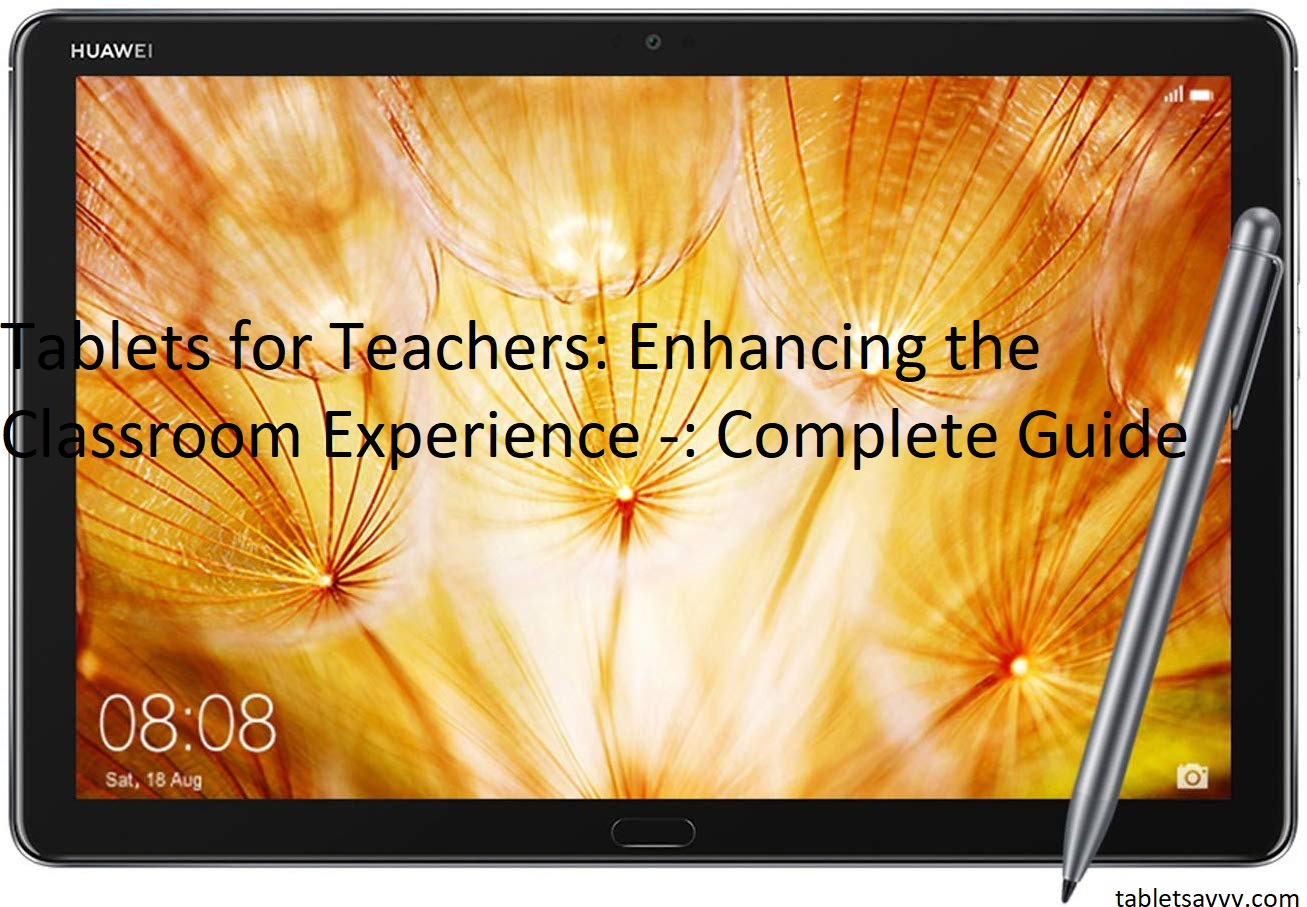
Explanation of the topic and its significance
Tablets are a rapidly emerging technology that is revolutionizing the way teachers teach and students learn. Tablets offer much more than a traditional computer or laptop – they provide an interactive, collaborative environment for students to gain information, explore ideas and take part in real-world experiences, all in one device.
Tablets are especially useful for teachers because they can be used as an interactive whiteboard; offer quick access to digital curriculum materials; increase class engagement; cloud computing allows for collaboration and quick feedback; enable easy distribution and storage of assignments, handouts and quizzes; provide digital assessments within the tablet, as well as on-the-go access to lesson plans, schedules and grades. Additionally, tablets are lightweight and less susceptible to theft or damage than desktops or laptops.
For students, tablets can be used to share resources such as videos, VoIP (Voice over Internet Protocol) solutions such as Skype or Facetime providing remote learning opportunities; give access to online library resources; create hands-on interactive lessons; view lectures online while taking notes with the touch of a finger; play educational programs with physical simulations and games designed specifically for learning.
A move towards more tablet usage in classrooms offers unlimited opportunities for expanding student knowledge through collaboration with classmates and accessing new technologies. All these features lead to an improved ability of teachers to teach efficiently while opening up endless possibilities for engaging students in their lessons. Tablets are also helping move us away from old teaching methods by providing exciting new ways of understanding content material which emphasise creativity rather than memorisation alone.
Brief overview of the guide
This comprehensive guide to using tablets in the classroom provides a step-by-step overview of how to incorporate technology into educational settings. Filled with useful information, this guide helps teachers understand how to use tablets for instruction, assessment, and communication purposes.
It explains the various techniques for integrating tablets into any classroom setting and discusses the different types of apps and software available. Furthermore, it contains valuable advice on utilizing a variety of virtual resources to promote student learning and engagement.
By following the tips outlined in this guide, teachers will be able to effectively utilize tablets in their classrooms so that they can provide students with an enhanced learning experience.
The Benefits of Tablets in the Classroom
Implementing tablets into the classroom has several benefits, both for students and teachers. Tablets can help students stay organized, engaged and promote collaboration. For teachers, tablets can save time and enhance instruction.
For Students: – Organization: Tablets allow students to store assignments, notes and other materials in a convenient place. Online organizational tools such as Evernote, Dropbox or Microsoft OneDrive help sync documents across multiple devices so information is always accessible. – Engagement: Tablet use encourages active student participation as app-based games can transform mundane material into interactive and enjoyable lessons. – Collaboration: Using tablet technology allows the entire class to share ideas easily through video chat, photos and screensharing which can speed up learning process by making it more engaging for the entire class.
For Teachers: – Efficiency: Using tablets in the classroom helps teachers save time by removing manual tasks related to completing assignments or running tests by automating processes with apps and cloud computing services such as Google Drive or Microsoft Classroom. – Enhanced Instruction: As already mentioned tablets offer endless opportunities to engage students with educational software or websites like Khan Academyor Brain Pop to provide supplemental instruction in specific topics that may need further development outside of what is taught in a regular lesson plan.
Increased student engagement and motivation

Tablets can be extremely beneficial for students inside the classroom. With a tablet device, students can access digital textbooks and other content, allowing them to quickly and easily search for information, take notes, and collaborate with their peers. Additionally, tablets offer a wide range of apps that support collaboration and innovation. These apps allow students to interact with their educational materials in a hands-on way while stretching their minds and engaging effortlessly with technology.
Tablets also motivate students to achieve success in school by providing immediate feedback. This encourages the deeper level of engagement that often leads to long-term learning retention. Furthermore, tablets appeal to all types of learning styles – visual learners can use videos or programs tailored to their needs; audio learners may prefer podcasts or interactive audio stories; and even tactile learners may find physical activities that accommodate their styles on tablet applications. The options are endless!
Improved organization and access to resources
The use of tablets in the classroom can provide teachers with improved organization and access to resources to help shape their lessons. By having a digital device, teachers have the ability to quickly access and organize multimedia tools such as videos, pictures, and articles into one platform. This improved organization helps streamline classes by allowing teachers to focus on their core objectives in the lesson plan, instead of spending time looking for resources and materials.
Additionally, tablets can be used for assessment purposes. Instead of relying solely on physical tests and research methods, classroom tablets allow teachers to assess student learning in an effective manner. Through the use of interactive quizzes and exam simulations, tablet users can obtain real-time feedback from students on how well they are progressing in a course without taking additional class time away from instruction.
Finally, tablets offer a way for teachers to share vital information beyond the classroom walls through email or social networking applications. This allows educators to connect with other educators around the world for ideas about curriculum development and implementation or even assigning projects that help improve student engagement in class activities.
Enhanced collaboration and communication
Tablets can be extremely beneficial for teachers, as they provide a variety of tools that can enhance classroom collaboration and communication. Tablets allow students to work together and discuss ideas while still providing a rich learning experience. By enabling online discussions, video conferencing and quick sharing capabilities, the classroom environment is elevated to a higher level of engagement.
Tablets also provide the capability for more interactive learning experiences and encourage creativity. Through digital media tools such as photo editing, art programs and video creation apps, students are able to work on projects in a more engaging way than pen and paper or laptops ever could offer. Furthermore, tablets give teachers access to information that can be used right away — blogging networks, digital libraries and real-time reports all make it easier for educators to stay up-to-date with the latest educational trends.
With tablets acting as an interactive medium for students to collaborate together, teachers have an important ally in keeping lessons fresh and engaging. Tabs enable students to review content with friends or create new ideas from the combinations of multiple sources which fosters creativity in the classrooms. Animated simulations help students better visualize concepts while adding another layer of engagement that’s not available from traditional resources alone. Synchronous interactions between different class or school groups provide opportunities for wider feedback leading to richer dialogue when solving problems. Lastly make sure you choose tablets that are designed specifically for education with features such as long battery life — essential when working with small groups or across entire classes at once.
Personalized learning opportunities

One of the biggest advantages to incorporating tablets into the classroom environment is the ability to personalize learning opportunities for each student. Traditional classroom instruction often follows a one-size-fits-all approach, but this can be difficult to implement when dealing with learners of varying ability levels. With tablets, teachers can develop lessons that reflect an individual student’s strengths, weaknesses, and interests.
For example, students who are struggling in reading can work on preloaded apps that provide practice with phonics or vocabulary searches. Advanced learners may benefit from cross-curricular activities that require them to draw connections among multiple skill sets or subject areas. Tablets also provide access to online resources such as educational videos and interactive projects which allow teachers to personalize learning experiences for their students even further.
Tablets also open the door for collaboration and peer-to-peer engagement, giving teachers more opportunities to engage students in meaningful dialogue about their work or solicit feedback on topics they have explored. By involving their peers in conversations about course material, learners may move more quickly into higher levels of understanding and application which encourages stronger comprehension of concepts across grade levels.
Choosing the Right Tablet for Teachers
When choosing a tablet for classroom use, there are several factors to consider. First, the device must be durable and reliable enough to last through the school year. Second, it should be lightweight yet powerful enough to handle classroom tasks such as assigning and grading work, demonstrating lesson content and engaging students with interactive activities. Finally, it must support any applications or plugins that might be necessary for classroom use.
The market is rife with choices ranging from low-cost Chromebooks and consumer tablets to professional devices built specifically for educational settings. Educators should keep an eye out for tablets that meet their needs in terms of performance, longevity and price point.
In addition to selecting the right device for your personal needs, schools should ensure that the devices are compatible with computer labs or other technology already in place in the classroom. When comparing options, make sure that tablets support software used by students or others on the network as well as any customizations that may be needed to accommodate teachers’ specific needs. Finally, investigation into warranty policies can help guarantee that any unexpected issues can be addressed in a timely manner with minimal disruption to instruction time.
Considerations for hardware and software
When selecting tablet hardware and software for use in the classroom, there are several key considerations that must be taken into account. One of the main factors is cost, as tablets can range from relatively affordable to more expensive models, depending on the level of performance desired. Other hardware considerations include screen size, battery life, memory capacity, and portability.
When choosing software for a tablet classroom environment, look for programs that will increase student engagement and collaboration. Also take into account whether or not users will require device-specific applications or if a web-based platform will suffice. Additionally, embrace the potential of tablets to integrate with existing systems and explore options such as remote desktop programs to help keep students connected while they’re away from school. Finally, pay attention to any technical support policies and warranties offered by the device or software vendor when making a decision on which products best meet your needs.
Comparison of popular tablet models
The proliferation of tablets has transformed the way in which teachers teach and students learn. They have become a classroom staple and are being used to transform the educational landscape by offering new ways to engage and interact with content. With so many tablet models available, choosing the right one for your classroom environment can be challenging. To help you make an informed decision, let’s take a look at some of the popular tablet models currently on the market.
iPad Pro: This tablet is an industry leader in terms of performance, features and design. With its high resolution Retina display, it provides a perfect platform for creativity and productivity. It also offers powerful processing performance courtesy of Apple’s A12X Bionic processor as well as up to 1TB of storage capacity for any large-scale projects your students might need to work on.
Samsung Galaxy Tab S6: Another great tablet model is Samsung’s Galaxy Tab S6 – their flagship device that boasts top-notch specs including Qualcomm Snapdragon 855 processor, 6GB RAM and 128GB storage space — making it perfect for multitasking functions in the classroom. Its 10.5 inches Super AMOLED display ensure images look clear and crisp while its ultra-thin design combined with an integrated S Pen make content creation easier than ever before.
Microsoft Surface Pro 6: The Microsoft Surface Pro 6 is quickly becoming one of the most popular devices among educators thanks to its versatility — allowing teachers to switch seamlessly between laptop mode or tablet mode depending on what they need at any given moment with no compromising on performance or battery life; boasting up to 13 hours per charge! Furthermore, it offers ample storage space for documents (up to 1TB SSD) as well as smooth operation courtesy of Intel Core i7 processors; making this model perfect for anything from digital research activities to multimedia presentations or creative project workflows!
Conclusion
In conclusion, tablets have enhanced the way teachers can interact with their students and help them better understand new concepts. Tablets offer flexibility in terms of teaching styles, enabling teachers to adjust their instruction to the needs of the students. It allows teachers to access instructional content quickly and easily without having to rely on outdated resources or uninspiring PowerPoint slides. The ability to use interactive activities with the tablet also enables teachers to engage students more effectively in the classroom.
Tablets offer the opportunity for engaged learning and collaboration in a modern classroom setting – helping teachers move away from traditional lecture-based instruction and engage their students more fully in active learning experiences. As such, tablets are an important technology investment that can help make classrooms bring dynamic, engaging learning experiences.
FAQ’s
Which tablet is best for a teacher?

The best tablet for a teacher would depend on their specific needs and preferences, but some popular options include the Apple iPad, Samsung Galaxy Tab, and Microsoft Surface.
What is the use of tablet in classroom teaching?
Tablets can be used in classroom teaching to enhance student engagement, facilitate collaborative learning, provide interactive content, and increase access to educational resources.
What are the advantages of tablets for teachers?
The advantages of tablets for teachers include increased flexibility, mobility, and efficiency in lesson planning and delivery, improved organization and productivity, and access to a wide range of educational apps and resources.
Can a tablet be used for teaching?
Yes, tablets can be used for teaching and have become an increasingly popular tool in the modern classroom.
How do tablets enrich classroom education?
Tablets can enrich classroom education by providing access to interactive and multimedia content, facilitating collaboration and communication, and allowing for personalized and differentiated learning experiences.
What are two examples of how tablet can be used in the classroom?
Two examples of how tablets can be used in the classroom are as a tool for collaborative group work and for accessing and presenting multimedia content.
What are 3 examples of tablets?
Three examples of tablets are the Apple iPad, Samsung Galaxy Tab, and Amazon Fire Tablet.
What kind of tablets do schools use?
Schools use a variety of tablets, but some popular models include the Apple iPad, Microsoft Surface, and Chromebook tablet.
What are 3 uses of tablet?
Three uses of tablets are as a tool for communication, entertainment, and productivity.
What are the most common tablet uses?
The most common tablet uses include browsing the internet, streaming media, accessing social media, and reading e-books.
See Also:
- Best tablet for reading comics 2023
- Best tablet for reading pdf 2023
- Best tablet for streaming movies 2023
- Best battery life tablet 2023
- Best tablet for video calling 2023


