Are you a fan of retro gaming and want to take the plunge into the world of emulation? This guide is here to help you play those classic games on your Android and iOS devices.
From the hardware and software limitations to emulation solutions, we’ll cover everything you need to know!
Nowadays, digital entertainment is accessible to everyone, with a diverse range of devices used for gaming. Tablets are one of the newest entries in the gaming industry and offer an unparalleled combination of portability and power. Users can enjoy numerous popular console games on tablets and use emulation software to play older titles as well.
With this guide, users will discover how to use emulation software to play retro games on Android and iOS tablets. We will discuss the major players in this space, technical requirements needed for emulating various game systems, and finally cover some of the best titles available on this platform. In addition, we’ll highlight some tips that should help users get their hands on some fantastic classic gaming titles. Get ready to experience classic nostalgia like never before!
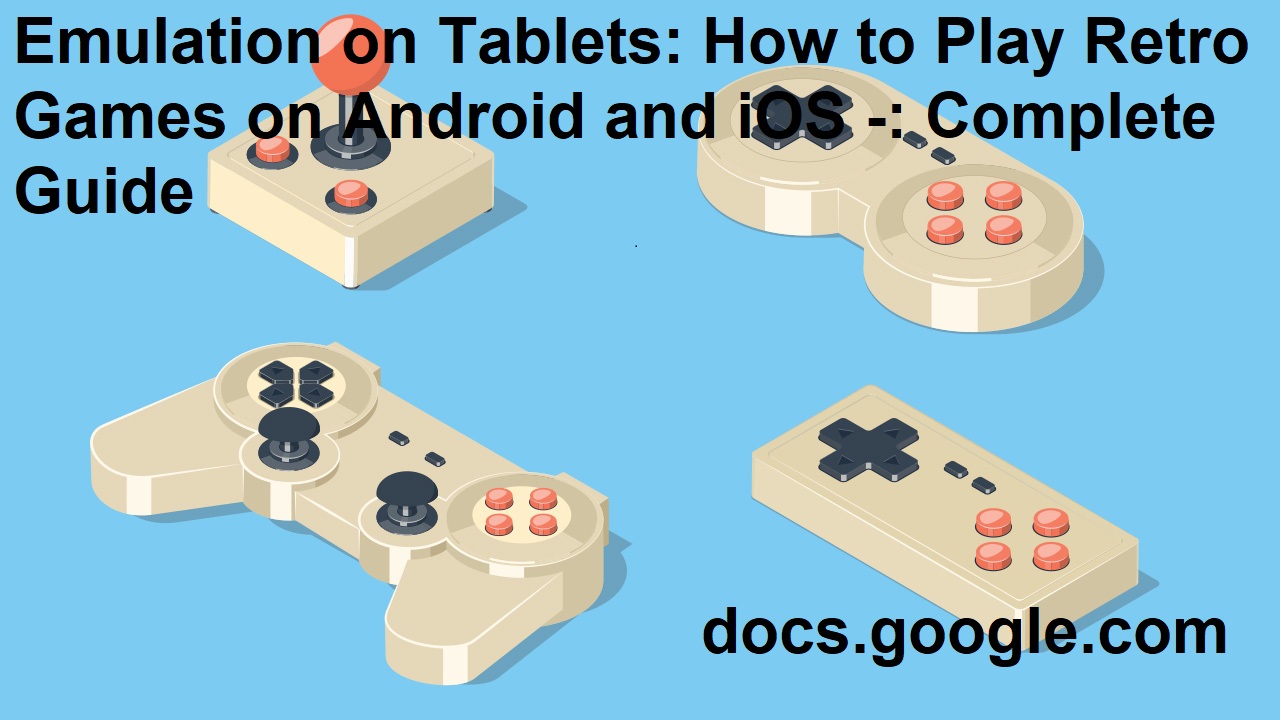
Explanation of what emulation is and how it works
Emulation can be used to run software developed for one type of computer on another type of computer. This is often referred to as ‘virtualization’. Emulation involves duplicating the functions of an operating system or platform such as Android or iOS, on another device.
The process works by mimicking the functioning of a certain operating system (commonly referred to as a ‘host’) with software in order to play games that are usually native to it. By virtualizing the platform, access is granted to its catalog of software which would otherwise not be playable on the device being used. This is important for mobile gaming, as these devices may not have access to the same database of titles that console and PC gaming does.
It allows users with tablets and smartphones to experience older genres like classic arcade games or other retro titles as if these were running on their original hardware. This allows them to relive memories from playing older titles years later, or experiencing something entirely new for users that weren’t yet born at the time these games originated from. Emulation enables gamers with even modest means to recreate a console or arcade’s library on their own device within minutes instead of having to find and purchase each individual title individually across multiple sources.
Brief overview of why emulation on tablets is popular
Emulation on tablets has become increasingly popular with the rise of mobile gaming and torrent sharing services. Although the manufacturers of game consoles strive to prevent people from playing their games on unauthorized systems, software developers have found ways to emulate console hardware and make old games available on many platforms. Emulation can be used to play both older and current generation titles along with homebrew applications, platforms that were never formally released, or even lost prototypes. By emulating titles on a tablet, users can enjoy classic gaming directly through a handheld device without having to access full-sized consoles or dedicated emulation hardware.
Furthermore, emulated games offer players more flexibility in their gaming experience. Players may use cheats or modify their gameplay experience by downloading custom ROMs or using various manipulation tools such as save states, graphic filters and even cheat code applications while they play. Additionally they are often able to use virtual gamepads so that modern touchscreen devices are more efficient in controlling play actions than generally provided by touch screen controls alone. As such emulation provides an accessible avenue for people unable or unwilling to purchase console hardware for purposes related to enjoying video games as well as adds an exciting level of flexibility for those wishing to explore further customization options during game-play.
Choosing the Right Emulator

To get the most out of your gaming experience, you should choose the right emulator based on the target device, its compatibility with Android versions, and what console games you want to emulate.
To begin, consider if you want to emulate classic consoles like Super Nintendo (SNES) or Sega Genesis or modern systems like Nintendo Switch and Xbox One. Fortunately, there are a variety of emulators available to cover these devices.
Also consider if your device supports hardware requirements needed for more intense emulation, such as dedicated processors and graphics accelerators – otherwise you may experience low frame rate and laggy performance.
In some instances, an emulator specializing in a single console may be suited better than an all-in-one multi-console emulator; for example Free McGen Plus SE for Android was designed for smooth playability of Sega Genesis games on Android devices without having to download additional ROMs or components. Comically enough, this specific emulator works great even on some older Android tablets from 2009.
Overview of different emulator options for Android and iOS tablets
Tablets are powerful devices capable of running some of your favorite classic games from the past. While many people might think that emulation is only a recent advancement in technology, mobile devices have actually been capable of playing classic titles for quite some time. With the help of dedicated software programs known as emulators, you can experience retro games like never before.
It’s important to note that each device has its own limitations when it comes to downloading and playing certain games – especially those made for other systems such as those from Nintendo or Sony – so it’s important to read up on the performance metadata before making your selection. That being said, here is an overview of popular emulator options available for Android and iOS tablets:
Android Emulators: – ePSXe: A PlayStation 1 emulator offering smooth gameplay with enhanced graphics – XEBRA: An emulator designed specifically for emulating bios & core system software coming from Sony’s original PS console – MAME4droid: This popular emulator is designed to play all your favorite classic gaming titles developed by Midway, Williams and Irem arcade houses -My Boy!: Is a powerful Gameboy Color and Advance Emulator with which you can play all GameBoy ROMs
iOS Emulators: -GBA4iOS: A great GBA/GBC emulator for iOS devices allowing you to play games available across multiple consoles such as GameBoy Advance (GBA), Nintendo 64 (N64) and Super Nintendo (SNES). -iMame Arcade: An open source, cross-platform arcade game simulator running both MAME and FBA cores with support for iPad Air 2 running on iOS 10 or higher.
Together these can provide retro gamers with a way to play their favorite classic titles on modern day tablets. Be sure to check out compatibility information online before loading up any new emulators as not every game will run perfectly with all consoles or controllers.
Explanation of compatibility and performance considerations when choosing an emulator
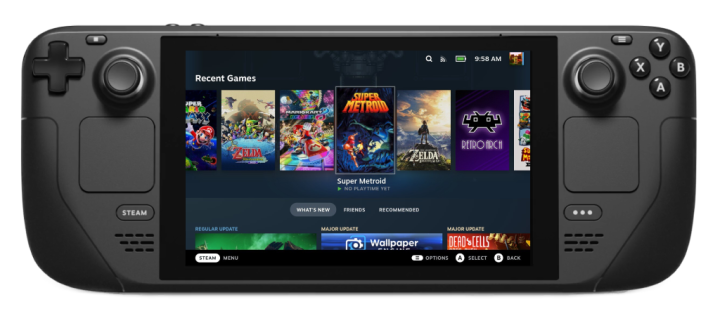
When selecting the right emulator for playing your favorite retro games on your tablet, there are a few performance and compatibility considerations that you should account for.
First, you will need to make sure that the emulator is compatible with both the Android and iOS operating systems. You will also need to determine if the emulator is designed for pixel-perfect accuracy or just close emulation of games. Additionally, it is important to take performance into account. Your chosen emulator must be able to run at an appropriate speed for your device, otherwise it may not be able to provide a good playing experience.
You will also want to consider how well-maintained and supported the emulator is. Make sure that any updates or patches are released in a timely manner so that your device will remain compatible with popular titles from past consoles.
Finally, look into how versatile an emulator can be from same device-to-device – does it offer support for controlling with physical gamepads or joysticks as well as keyboard and mouse input? By assessing each of these factors you can ensure that you have chosen the right emulator and can begin enjoying classic games on your tablet!
Finding and Downloading ROMs
Finding the ROMs (Read-Only Memory) for your favorite classic games is an essential part of emulation. A ROM is a copy of a classic game that can be played on a computer or tablet. It’s important to understand the legal and moral implications of downloading these old games.
While it is legal to download ROMs for games you already own, it’s illegal to download ROMs for any other purpose. It’s also important to note that most emulators are designed only to help users play their own legally acquired software. The emulator companies DO NOT endorse illegal activities, so please do not use their products in any unauthorized way.
Finding and downloading ROMs is easy when you know where to look– there are a variety of resources available on the web. To find the best selection, simply conduct a search with your favorite search engine using terms like “ROM downloads” or specific terms related to your game (e.g., Atari Pong). Keep in mind that many sites host multiple types of files including cheats, patches and other types of modifications for these classic games. Be sure you get just what you need– the clean, original game application file in its original format – .asv or .bin depending on which gaming format you are looking for from Atari, Super Nintendo or Sega Genesis; .nes from Nintendo; .gba from Game Boy Advance; etc..
Be sure that whatever site you choose includes thorough descriptions of each emulator so users have enough information about them prior to downloading them on their device– this way they can make an informed decision about which one will best suit their needs and how much space they need available on their device once it has been downloaded without worrying about incompatible software afterwards!
Explanation of what ROMs are and how they are used in emulation

Classic video game lovers now have the ability to play their favorite retro titles on their smartphones or tablets thanks to emulation software. To get the most out of your favorite classic games, it is important to understand the concept of ROMs and how they are used in emulation.
A ROM stands for Read-Only Memory and is a type of file that contains images of game data from old computer or console systems. For instance, if you wanted to emulate a Super Nintendo game, you would need a ROM that contains the entire image of that cartridge. With current technology, it is possible to emulate practically any system from the 1977 Atari 2600 all the way up to modern consoles such as the PlayStation 2 and Xbox 360.
Once you have downloaded an emulator app like Classic Boy or RetroArch and acquired a compatible ROM file (or multiple files), all you need to do is open up your chosen emulator application, browse for your ROM files on your tablet or smartphone, insert them into the program manually –or– simply move them into particular folder when done downloading –and open up any given title with one simple click! Once opened within an emulator, it will behave as if running on its original console hardware: responding exactly how it would have back then when first released in stores as well as replicating sounds and music accurately!
Additionally, many emulators now allow gamers to customize controls slightly in order recreate an experience similar playing classic titles on original hardware controller rather than making use of touch-screen virtual buttons. This can help make things much more enjoyable depending which system one may be trying to emulate. Finally many more accurate adaptations offer certain cheat codes which can assist with challenging levels or scenarios offering up infinite lives so gamers can truly perfect a playthrough before taking on others online!
Overview of legal and ethical considerations when downloading ROMs
Before downloading any ROMs, it’s important to remember that all copyrighted material is owned by the respective creators. As such, downloads of copyright-protected ROMs without permission from the copyright holder can be illegal. However, with special permission or if a user has purchased a license or if the game has been released as public domain then it is likely permissible to distribute and download games legally.
On top of this, many emulators are covered by both DMCA (Digital Millennium Copyright Act) and GPL (GNU General Public License). Essentially, this means that distributing copies of certain software for free could potentially breach copyright laws in some countries.
It’s also important to remember that some console manufacturers actively oppose and work against emulation technology. While creating your own emulation is legal and encouraged in some countries, opportunities for emulation are limited in others due to various software patents—particularly for console manufacturers who have their own active emulator projects for release on legal digital storefronts.
When downloading ROMs from the Internet – particularly from those sources which do not require memberships — users should always confirm the authenticity of the website hosting them. This way they can ensure that they are not exposing themselves to malicious downloads containing viruses, trojans or other non-ROM data that could damage their device’s health and performance or put their sensitive information at risk of compromise. Additionally, malware-infected versions of emulators may not take advantage of antivirus options preventative safeguards put in place by legitimate applications which require regular updates via app store offerings before use.
Recommended sources for finding ROMs
For most users, the first issue is finding a game to play on their tablet device. Luckily, there are plenty of sources available for downloads that cater to retro gaming enthusiasts. Some of the most popular websites for downloading retro computer and console games are listed below along with a brief description of what type of files can be found on each website.
It’s recommended to always scan any downloaded files with antivirus software before opening them and using caution when downloading files from websites which do not specify where the content is hosted. It’s also recommended that you keep backups of your downloaded games in case your phone or emulators become corrupted or if the hosting website ever goes down.
-EmuParadise: EmuParadise has been in operation since 2000 and is still one of the primary sources for downloading console games such as NES, SNES, Nintendo 64, Sega Genesis, Sony PlayStation and other classic systems. The site also offers a variety of computer game emulator downloads which can be used with some Android tablets or desktop machines running Windows and Mac OS X.
-ROM World: ROMWorld is another great resource for retro gaming enthusiasts who want to play classic video games on their tablet devices or PCs. The website allows users to search for different consoles by simple keywords (such as “Nintendo” or “Sega”), making it easy to find the needed ROMs without having to navigate hundreds of listings per console system. Most ROMs from this source are zipped (compressed) archives that contain multiple disk images which must be extracted before the emulator can access them properly.
-Abandonware DOS: Abandonware DOS lists more than 3200 classic DOS games which includes titles from Apogee Software and id Software among many others. Many titles featured in this website are commonly available on other abandonware sites as well (such as FreeDOSGames), but this source is organized by game series and year released so users can easily locate a particular game without having to search through hundreds of pages listing individual titles separately.
-ClassicReload: ClassicReload hosts over 7000 classic PC shareware, freeware and abandonware titles in downloadable form which date all the way back to 1981 up until early 2000s releases (nearly 18 years worth of products). Files hosted at this site range from freeware shooters allthe way up to full retail versions such as The Elder Scrolls III: Morrowind (from 2002). There’s even an emulator selection page where visitors can download compatible programs like DOSBox or call off-site sites such as Zophar’s Domain have more contemporary applications available too (“RetroArch” heads up its page).
Conclusion
In conclusion, emulation on tablets is a great way to play retro games on Android and iOS. By utilizing a variety of emulators, ROMs, and apps you can greatly expand your gaming options and enjoy the thrill of classic retro gaming. Whether you’re playing Nintendo or Sega classics, or classic arcade titles such as Street Fighter or Pac-Man, there’s an emulator to suit your needs.
Before downloading any emulators or ROMs it’s important to ensure that they are safe and legal to use in your region. It’s also important to remember that emulation can require powerful hardware, so don’t be surprised if some of the complex titles run slowly or have graphical errors. Finally, if you don’t wish to install emulators on your tablet you may still be able to play certain classic titles via streaming services such as Steam Link.
Regardless of how you choose to play them – via emulation or streaming – there are always plenty of classic retro games available for Android and iOS devices. That said, these more modern entertainment options provide an exciting way for us all to revisit our past and engage with some timeless titles!
FAQ’s
Can you run emulators on a Android tablet?
Yes, you can run emulators on an Android tablet. Emulators allow you to play games from older consoles and platforms on your Android device.
Can you play retro games on Android?
Yes, you can play retro games on Android using emulators. Many emulators are available on the Google Play Store that allow you to play games from consoles like NES, SNES, and Sega Genesis.
Can you play retro games on iOS?
Yes, you can play retro games on iOS using emulators. However, Apple’s App Store policies are more restrictive, making it harder to find and download emulators.
Can you run emulators on Android?
Yes, you can run emulators on Android. There are many emulators available on the Google Play Store, such as RetroArch, Dolphin Emulator, and PPSSPP.
What is the most powerful Android emulator?
The most powerful Android emulator is considered to be Bluestacks. It has a lot of features and is able to run heavy applications and games.
Which emulators work best on Android?
There are many emulators available on the Google Play Store, but some of the best ones include RetroArch, My Boy!, ePSXe, and DraStic.
Which Android emulator works with 1GB RAM?
Emulators like ClassicBoy and John NESS work with 1GB RAM on Android devices. However, the performance may be affected if the emulator has to run more demanding games.
Which Android emulator is better than BlueStacks?
NoxPlayer is considered to be a better Android emulator than BlueStacks by some users, as it offers a smoother and faster performance.
What is the best Android emulator like Bluestack?
LDPlayer is considered to be one of the best Android emulators like Bluestacks, as it offers a similar user interface and experience.
Is NOX better than BlueStacks?
The performance of NOX and BlueStacks can vary depending on the system and the applications being run. However, some users find NOX to be faster and more reliable than BlueStacks.
See Also :
- Best tablet for emulation 2023
- Best tablet for teachers 2023
- Best tablet for musicians 2023
- Best tablet under $150 2023
- Best tablet for photo editing 2023


