Are you having issues with your tablet’s battery life? You don’t need to settle for poor performance. In this guide, we’ll provide you with simple tips and tricks that can help you maximize your tablet’s battery life.
Get ready to enjoy longer device usage!
This guide seeks to cover the basics of improving battery life on a tablet. With many new tablets on the market today, it can be difficult to keep up with new technologies, understand how they work and make sure that your tablet is functioning properly. This guide will provide you with the information necessary to make sure your battery is getting the best out of your experience.
We will explore topics such as basic battery facts, how to conserve battery life, common problems with batteries and how to maintain them properly over time. The goal is for users to be able to take full advantage of their tablet’s battery life and gain more value from their device by implementing some of these tips. The end result should be a longer lasting product that performs better overall while reducing user frustration due to poor performance.
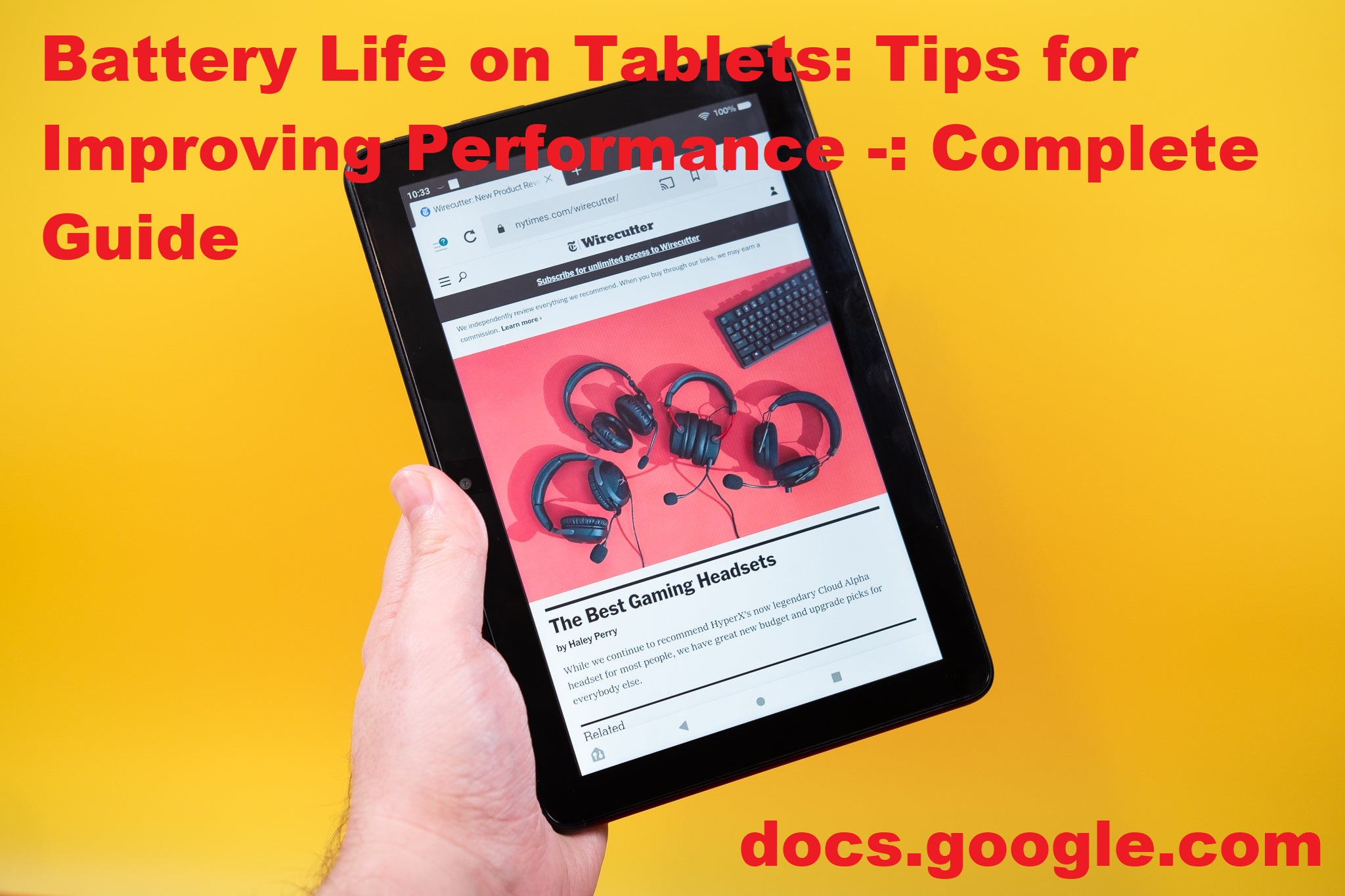
Explanation of the importance of battery life on tablets
Tablet batteries have become increasingly important as tablet devices have become an increasingly integral part of our lives. Tablets provide a convenient, lightweight form factor that allows users to stay connected and productive while on the go. As such, having adequate battery life is essential, allowing users to reliably use their device all day without needing to worry about finding outlets and charging points in advance. Despite advances in battery technology, most tablets only get between 6-12 hours of average use on a single charge. This can be limiting for many individuals and understanding the importance of battery life on tablets is key to making sure you always have access to your device’s power source when it is needed most.
The main benefit of having long lasting battery life on your tablet is that it removes the need for frequent charging or searching for available outlets when you’re out and about. Having adequate power reserves mean that users don’t feel limited by short battery life issues and are able to accomplish what they need even when away from home. It also provides the flexibility necessary to be able to move around freely rather than being tethered down by an outlet or USB cable and allows people to take full advantage of their tablet in more situations and scenarios.
Another area where increased battery life can be extremely helpful is while traveling or during other periods where extended usage could be necessary such as camping trips or long flights. Having a few extra hours’ worth of power reserves can make all the difference in getting through meetings, presentations or other events without relying on consistently finding available outlets at every location visited. In addition, increased tablet battery life can make spending time outdoors significantly easier as well as potentially providing more time between recharging sessions if charging ports are not readily available during longer trips away from home power sources such as smartphones or car chargers.
Brief overview of the guide
This guide is designed to provide a comprehensive overview of the factors that affect battery life in tablets and the steps you can take to extend their lifespan. At a high level, it will explain how batteries work, what causes them to degrade over time, and how you can use your device’s settings, charging habits, and other maintenance processes to increase its longevity.
In addition to providing tips, tricks, and general advice for all tablets in general, this guide also covers specific details about each major operating system platform – Windows 10 Mobile, iOS (iPhone), and Android.
By understanding what affects battery life and correctly managing it with the right maintenance processes and settings changes, you should be able to get more out of your device while saving valuable time in between charges. We hope that this guide will serve as an invaluable resource for any tablet user looking to maximize their battery life.
Understanding tablet batteries
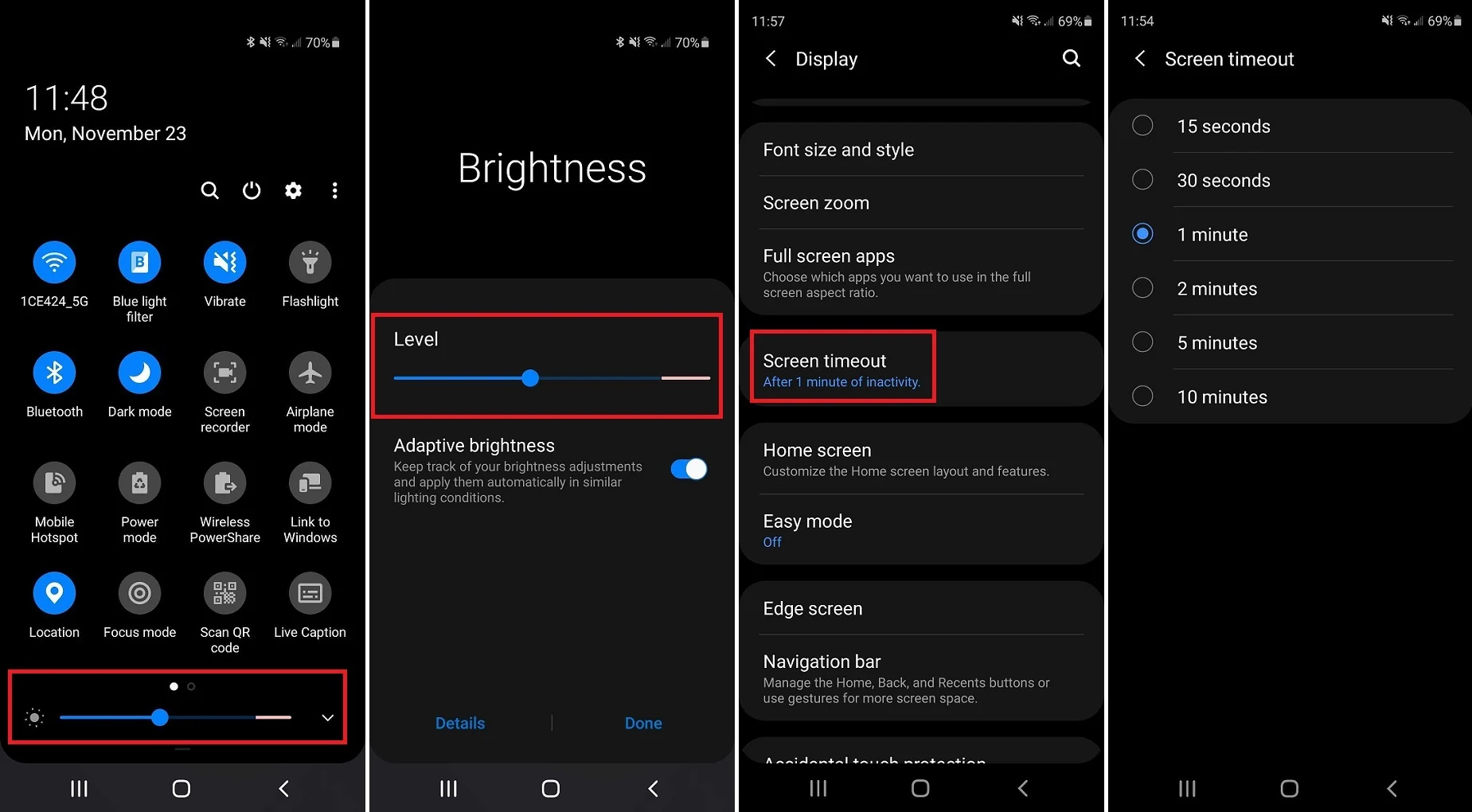
Tablets use rechargeable lithium-ion (Li-ion) batteries, which are different than the rechargeable nickel-cadmium (NiCd) batteries used in older electronic devices. Li-ion batteries operate differently and have a much higher energy storage capacity relative to weight than NiCd batteries. While NiCd batteries self-discharge over time, Li-ion cells retain most of their charge even when not in use.
When charging or discharging, the Li-ion cell voltage remains roughly constant at 3v throughout, while the NiCd battery voltage drops considerably as it approaches full capacity. This makes Li-ion much more efficient and better suited for applications like tablets.
Li-ion is also much less sensitive to cycles than NiCd, meaning that you can expect your tablet battery to last longer if you’re careful about overcharging and deep discharging. Overcharging a Li-ion battery can reduce its lifespan, although it’s more tolerant of deep discharges (when the battery is allowed to discharge fully). In either case, it’s best practice not to allow your tablet battery to go below 30% charge or above 90%, as that can damage its overall lifespan.
Types of batteries commonly used in tablets
Tablets typically use one of two types of batteries: lithium-ion and lithium-polymer (also called li-poly). Lithium-ion batteries are the most common and usually the least expensive option. When compared to li-poly, they tend to have a steadier power draw, but eventually have a shorter life span. Li-poly may provide better performance and power i.e won’t suffer from ‘memory’ effects that reduce performance over time, however this type of battery requires more care for extended life.
Lithium-ion batteries can be recharged up to 500 times before their performance begins to noticeably decline. To get the most out of your battery each time you recharge it, it is important to let it completely discharge before recharging again. This helps prevent “memory” of the battery reducing future capacity and efficacy. Li-poly batteries last longer than li-ion, generally up to 1000 charge cycles before performance noticeably declines–but need more special attention and care than li-ion in order to achieve this longevity without issue.
How batteries work
Batteries power nearly every appliance and device that runs on electricity today. Improving the battery life of a tablet or laptop starts with understanding how batteries work.
Batteries, including those found in digital devices, are composed of two electrodes (cathode and anode) that are separated by an electrolyte salt solution. The cathode is positively charged and the anode is negatively charged. When a battery is connected to a circuit, atoms travel through the saline solution, moving electrons from one electrode to the other in order to complete their circuit and produce energy. As this process continues over time, the two electrodes begin to break down, eventually losing their charge completely resulting in a dead battery. This collection of electrons is known as electrical current.
Factors affecting battery life

One of the most important factors that affect battery life is the temperature at which the device is operated. High temperatures can significantly reduce the capacity of a laptop battery, and extreme temperatures may even damage components within the device. It’s important to keep a laptop or tablet out of direct sunlight, as well as away from other heat sources such as radiators and ventilation grates. Additionally, using specialized cooling pads or stands can help to keep a laptop or tablet running at optimal temperatures, and thereby preserve battery life.
Another factor that can have an impact on battery performance is whether or not the device has current driver software installed. Keeping laptop and tablet drivers updated will ensure that each component works in harmony with the operating system, avoiding any inefficiencies or conflicts that could lead to power drain or overheating problems. Additionally, having up-to-date security patches installed through Windows Update will help to ensure high performance levels from all components involved in powering and controlling your mobile device.
Tablet usage patterns
It is important to understand your tablet’s usage patterns in order to make the most of your battery life. Typically, the more activities you do on a tablet, the shorter its battery life will be. Some of the most common activities that impact battery life include streaming video or music, gaming, browsing the web and playing games. Other activities such as downloading and installing applications can also contribute to battery depletion.
To maximize your tablet’s battery life, you should monitor your usage carefully and adjust accordingly. If you are using a lot of apps or streaming content, it is a good idea to turn off background processes that are not necessary for performance. And if you plan on using a specific app for an extended period of time, you should consider enabling airplane mode or low-power mode to save energy.
Apps and settings
The apps you install and the settings you use on your tablet have a significant impact on battery life. Carefully curating the apps you install can result in dramatic gains in battery life and performance.
To get the most out of your tablet, try to stick with essential and lightweight applications with low power consumption, such as basic productivity tools like word processors or spreadsheets. Also look for apps that use caching or other strategies to reduce network access. This helps reduce battery drain from downloading data by giving your tablet access to data it already has stored locally on disk.
Another important factor is adjusting your device’s settings in order to increase performance while maintaining adequate battery life. If your device offers a power saving mode, you may choose to activate it when you’re away from an outlet for extended periods of time; this will limit some of the features available, but is likely worth it if your device needs a boost in performance and battery life. Additionally, reducing screen brightness when possible helps immensely; turning off Bluetooth, location services, and push email notifications can also help save power over time.
Environmental factors

Environmental factors such as temperatures, humidities, and barometric pressures can have a significant effect on the battery life of your tablet. This is especially true when using your device outdoors or in hot climates.
Also, remember to keep your tablet away from direct sunlight and sources of heat such as a radiator or direct flame. The internal circuitry of a tablet can become damaged if overheated and affect the overall performance and lifespan of the battery.
Also consider protecting your device with a protective case to help minimize extreme temperature fluctuations.
Tips for improving tablet battery life
When it comes to preserving tablet battery life, there are a few key tips that can help ensure optimal performance. Many of these tips involve regulating your device usage in various ways, such as limiting background activity or dimming the screen brightness. Here’s a breakdown of some of the most crucial measures you can take to prolong the battery life of your tablet:
- Lower your screen brightness: One of the biggest drains on any device’s battery is its display. To reduce this burden, make sure you adjust the display settings on your device for a lower brightness level. Reducing the amount of light being emitted from your display will help to preserve battery life by using less energy per unit time.
- Limit background app activity: Keeping apps running in the background when not in use is another common drain on battery performance. To avoid this issue, shut down any apps or services that are not currently being used or necessary for current operations. This will help conserve energy and keep your device running at peak power efficiency levels.
- Use an app like Greenify: For those seeking an automated solution to managing background activities, an application like Greenify can be a great asset to ensure optimal performance and conservation of energy resources within your tablet’s system user experience (UX). Greenify works by hibernating and shutting down processes once they have been determined unnecessary; while this may not be a complete solution to all background activities, it can go a long way towards conserving energy and extending overall battery life in certain situations.
- Be mindful when syncing data: Syncing too much data over any network connection – whether Wi-Fi or cellular – can take up valuable resources as well as precious minutes off of your total remaining total operating time before needing recharge cycles are needed once more Battery capacity slowly depletes over time with extended periods of heavy usage; but when used judiciously, healthy regular syncing routines are completely acceptable but automatic processes should remain disabled if active when idle for extended periods. With the tips above and careful management centered around managing one’s own individual preferences, consumers should be able to get maximum return values out their overall investments into extending their respective devices’ usable lifetimes before needing replacement models become unavoidable due to wear and tear.
Adjusting screen brightness and timeout
A simple and effective way of increasing battery life on a tablet is to adjust your device’s screen brightness and timeout. By reducing the overall brightness, you can reduce the amount of power your screen needs to display images. Additionally, by setting a lower screen timeout, you can ensure that your tablet is not using too much power while idle. Adjusting these settings on most tablets is very easy and can be done quickly in just a few taps.
Another excellent way to extend battery life on your tablet is to disable features such as Bluetooth and Wi-Fi when not in use. Disabling these features eliminates the need for extra power and reduces strain on the battery. Furthermore, regularly closing unused apps will also help improve performance as well as conserve power.
Finally, updating your operating system with the newest version when available ensures that any new battery-saving technology developed by the operating system provider is enabled automatically without having to manually adjust settings or install software updates.
Conclusion
To conclude, there are a number of key factors to consider for improving the battery life on your tablet. From tweaking your device and app settings to strategically managing the power-saving features, you’re sure to find some new ways to get more out of each charge. With regular practice, you can extend your tablet’s battery life and ensure that it’s running at peak performance.
Just remember to stay aware of how much power your device is using and you’ll be good to go!
FAQ’s
How can I improve the battery life on my tablet?
You can improve the battery life on your tablet by adjusting the display brightness, turning off unnecessary features such as Bluetooth and location services, closing background apps, and lowering the screen timeout setting.
How to increase battery lifespan?
To increase battery lifespan, avoid extreme temperatures, charge your device to only 80% instead of 100%, use a slow charger, and avoid using your device while it is charging.
How do I keep my battery 100% healthy?
To keep your battery 100% healthy, avoid using fast chargers, charge your device to only 80%, avoid overcharging, avoid exposing your device to extreme temperatures, and avoid letting your battery run down to 0%.
How can I make my Samsung tablet battery last longer?
You can make your Samsung tablet battery last longer by adjusting the display brightness, turning off unused features, using power-saving mode, closing background apps, and reducing the screen timeout.
What causes tablet battery dying so fast?
Several factors can cause a tablet battery to die quickly, including high display brightness, excessive use of power-hungry apps, background app activity, and old age.
What is the lifespan of a tablet battery?
The lifespan of a tablet battery varies depending on usage, but most batteries can last between 2 to 3 years before needing to be replaced.
At what percentage should I charge my tablet?
It is recommended to charge your tablet to only 80% to increase battery lifespan.
Can a tablet last 10 years?
It is unlikely that a tablet will last 10 years due to advancements in technology and wear and tear on the device.
Is it better to leave tablet plugged in all the time?
No, it is not better to leave your tablet plugged in all the time as it can cause overcharging, which can decrease battery lifespan.
Is it OK to use tablet while charging?
While it is generally safe to use your tablet while it is charging, it can increase the device’s temperature and cause the battery to wear out faster. It is recommended to avoid using your device while it is charging.
See Also :
- Best tablet for procreate 2023
- Best wacom tablet 2023
- Best 7 inch tablet 2023
- Best tablet for reading comics 2023
- Best tablet for reading pdf 2023


